Açıklama
- [NUCLEUS SUPPORT] Nucleus Nano II, Nucleus M ve Nucleus Nano için Kumanda Uyumludur
- [DUAL MOTOR CONTROL] Odak Kadranı ve Motor Uyumlu Joystick aracılığıyla
- [EXPANDED POWER] NATO Montaj Kontak Pimleri aracılığıyla Nano II El Çarkı için
- [MOUNTING POINTS] Omuz Teçhizatı Kurulumları veya Harici Monitörlerin Montajı için Mükemmel
- [GIMBAL READY] İsteğe Bağlı Kablosuz Alıcı Modülü ile DJI RS2 ve RS3 Pro'yu Destekleme Özelliği
Karşınızda Nucleus Nano II Kontrol Kolu!
Bu Kontrol Kolu ve El Çarkını kullanırken Nano II’nin Odak, İris, Yakınlaştırma ve Mirage VND için 4 motora kadar idare etme yeteneği ile benzersiz bir esneklik yaşayın!
Bu tutamak, Sony L Serisi Pille (F550/570) çalışır ve daha uzun pil ömrü için Nucleus Nano II El Ç arkına güç gönderebilir.
Kontrol Kolu, ön tarafta hem Nucleus Serisi Motorları hem de DJI Odak Motorunu (isteğe bağlı Kablosuz Alıcı Modülü gerektirir) kontrol etmek için kullanılabilen bir odak kadranına sahiptir.
Bu Kablosuz Alıcı Modülü (dahil değildir), bu tutamağı kablosuz olarak çalıştırmak için DJI RS2 veya RS3 Pro’ya bağlamak için de kullanılabilir.
Kol, Nano II El Çarkından bağımsız olarak kullanılabilir ve bir gimbal kontrol edilmediğinde Odak Kadranı ve Joystick aracılığıyla iki Nucleus Serisi Motoru kontrol edebilir.
Sap, bu sapı bir omuz teçhizatı kurulumuna kolayca entegre etmek için Dik Açılı Rozet Adaptörümüzü monte etmek için mükemmel olan, yerleştirme noktalarına sahip 1/4 ″ 20 dişe sahiptir.
Sapın üst kısmında ayrıca, El Çarkı ile birlikte kullanıldığında mükemmel odak çekme istasyonu oluşturmak amacıyla harici bir monitör için isteğe bağlı Soğuk Yuva Bağlantımızla kullanılabilen bir soğuk yuva alıcısı bulunur.
NOT: NATO Bağlantısı yalnızca Nano II El Çarkı için tasarlanmıştır. Bu NATO montaj parçası üzerinden başka aksesuarlar bağlamayın, aksi takdirde kontak pimlerine zarar verebilirsiniz.
Yalnızca Sony L Serisi F550 Pilleri kullanmanızı öneririz. Diğer markalarla uyumluluk garanti edilmez.






















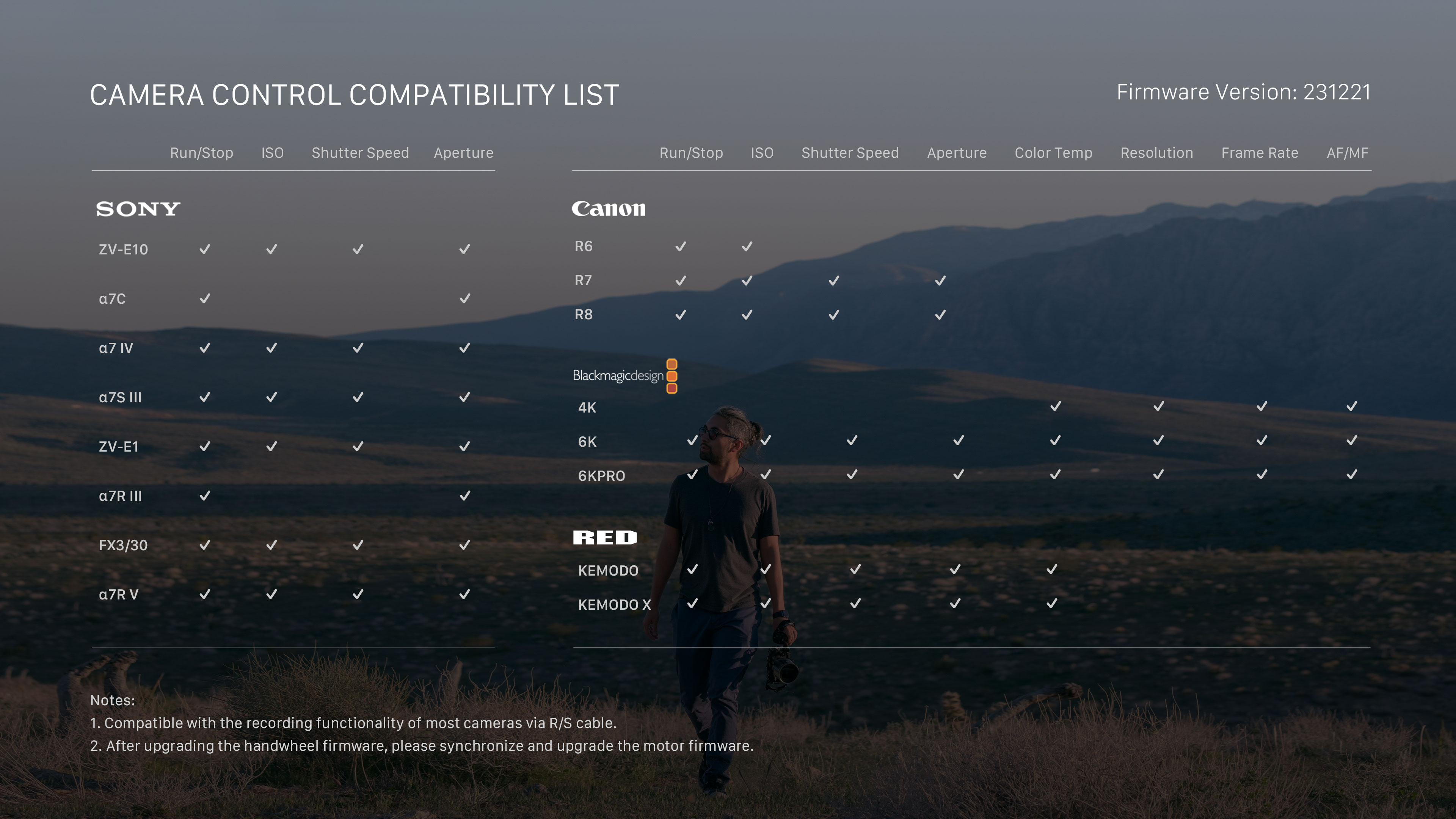



It was a bit dificult because the sarten is a bit small, the setup is easyJet when you Knowles the way, but you must watch a los the videos on Internet because the manual is a bit confuse. At the end I will buy the tem again because is solid and run well with the ficus motor without the nano nucleus. Its simple and useful. Great job.
Thank you for the feedback! Please feel free to reach out to our support team with any questions: support@tilta.com