Description
- [ADDED STABILITY] d'une poignée latérale pour une plus grande souplesse d'utilisation et de manipulation
- [POWER ACCESSORIES] via les ports USB-C 8V et Micro DC 12V
- [START/STOP RECORDING] via le bouton d'arrêt de marche et le câble d'arrêt de marche optionnel
- [ROTATABLE] Les options de montage permettent une plus grande flexibilité lors du montage de votre poignée
- [FOCUS CONTROL] Alimentez et contrôlez le Nucleus Nano à l'aide d'un câble USB-C vers Micro USB (en option).
Cette poignée avancée se fixe sur le côté droit des cages de caméra Tiltaing.
Un port de batterie situé en bas de la poignée vous permet d’utiliser une batterie Sony F570 pour alimenter le moteur Nucleus Nano via la sortie d’alimentation USB-C 8V. Une sortie 12V DC est également intégrée dans la poignée.
Une molette intégrée vous permet de contrôler le moteur de la Nucleus Nano et un bouton run/stop vous permet de contrôler la fonction de démarrage/arrêt de l’enregistrement de votre caméra par le biais d’un câble R/S Nucleus-Nano optionnel (pour les caméras qui supportent cette fonction).
REMARQUE : L’adaptateur de type V est doté d’une rosette standard Tilta qui est compatible avec certaines rosettes ARRI, mais pas toutes.
















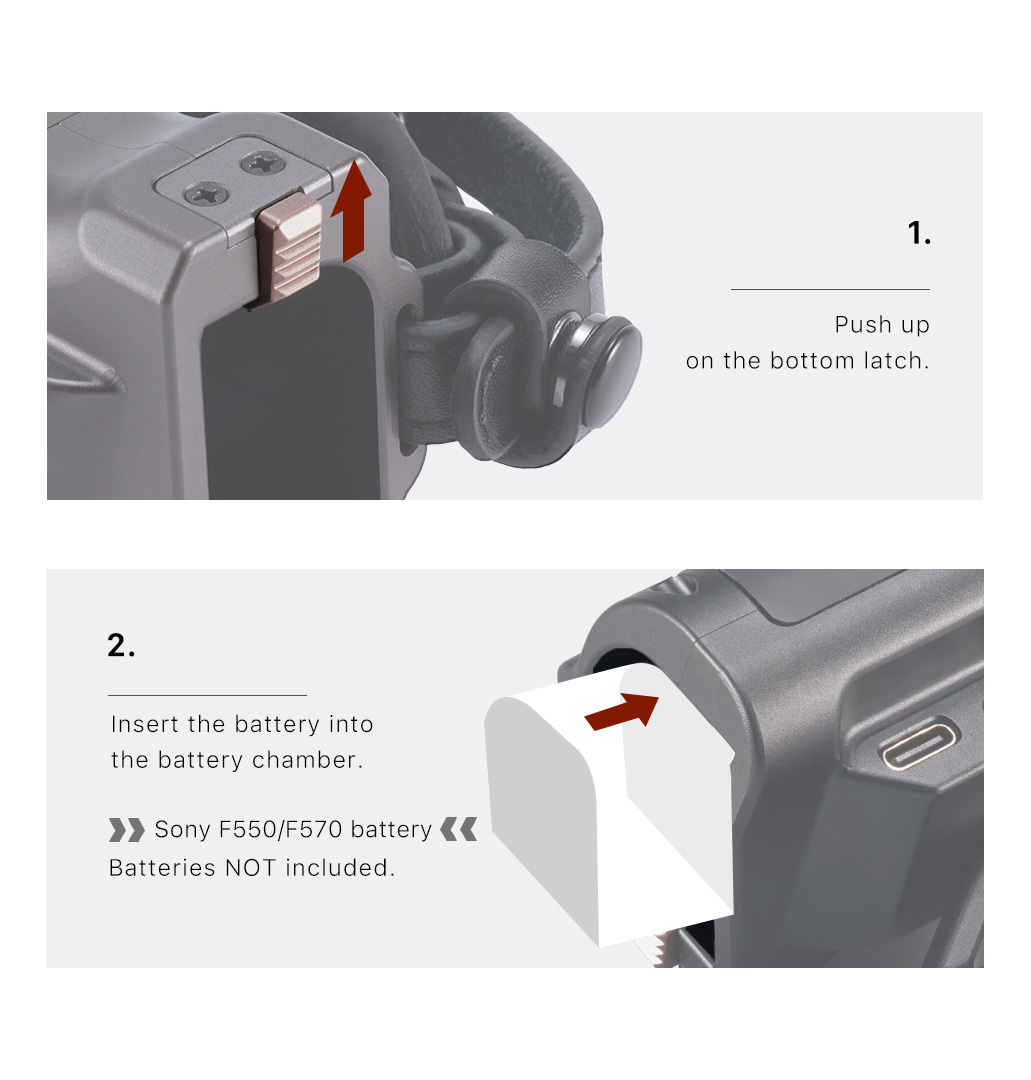

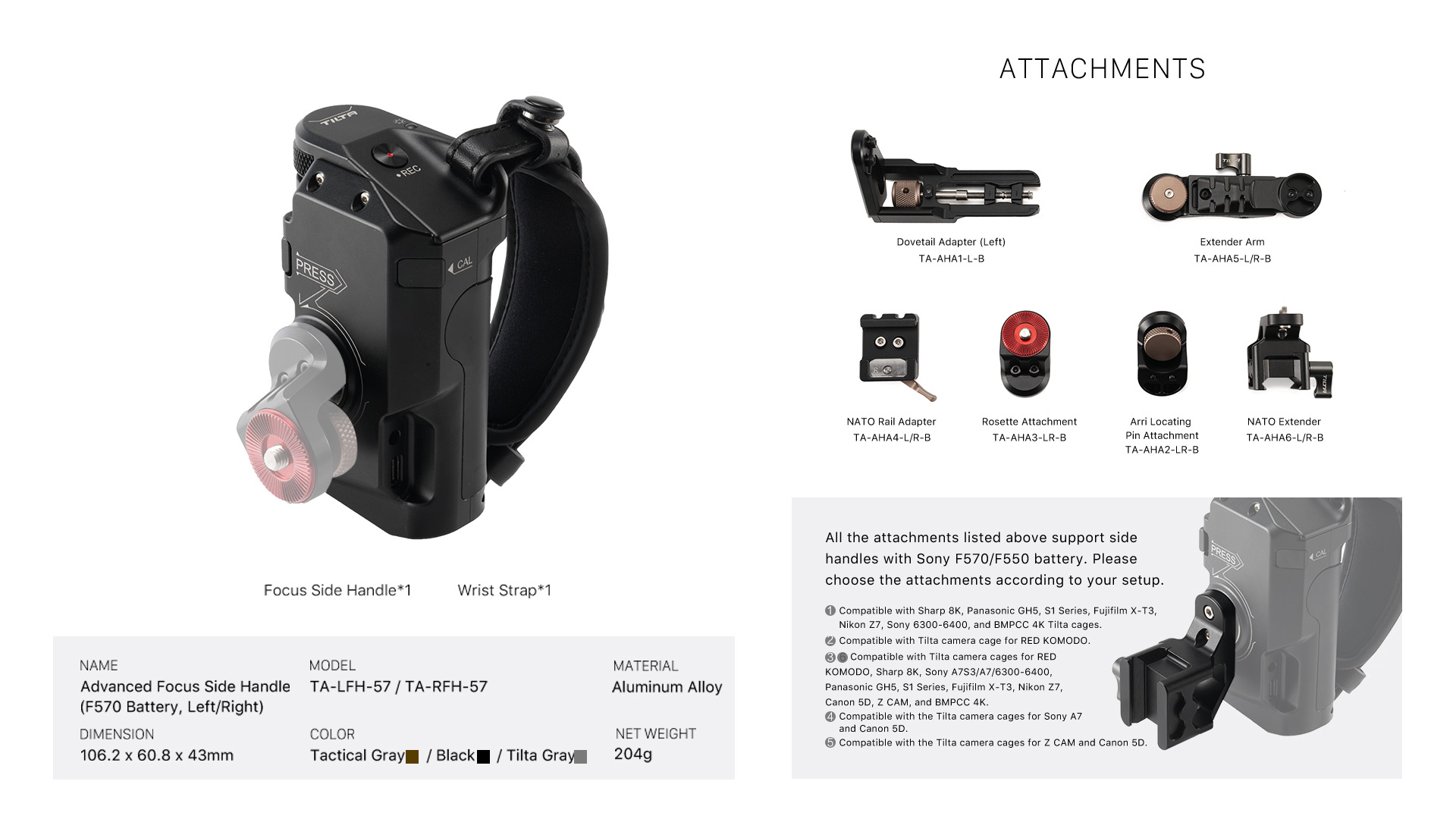

I really love it, but its not perfect. Ideally it needs; a control lock button, bluetooth so I can use it with my DJI RS2 and control the motor. no matter what cable I used it it will not trigger my Canon R5 to run/stop record. So overall a little useless – but almost epic.
The Advanced Side Handle esthetically is a nice compliment to the Sony A7SIII Full Cage, which is one of the reasons why I purchased it.
The PROs is that the Focus Knob works great. The rotate function allows for more quick orientation for ergonomic handheld shots based on angles. The calibration is better than the previous Follow Focus Handle because you only have to calibrate once. The one calibration calibrates the motor with the Lens and the handle with the motor.
The one and only CON is that it kind of gets in it’s own way. The button to rotate the handle and the Calibrate Button seem to be placed in the way of holding the handle, because I hit them all the time inadvertently, which is really annoying. Maybe the issue is that I have big hands that makes this an inconvenience. I have to learn to hold the side handle in such a way where I don’t hit the buttons inadvertently, which maybe a design flaw in my opinion.