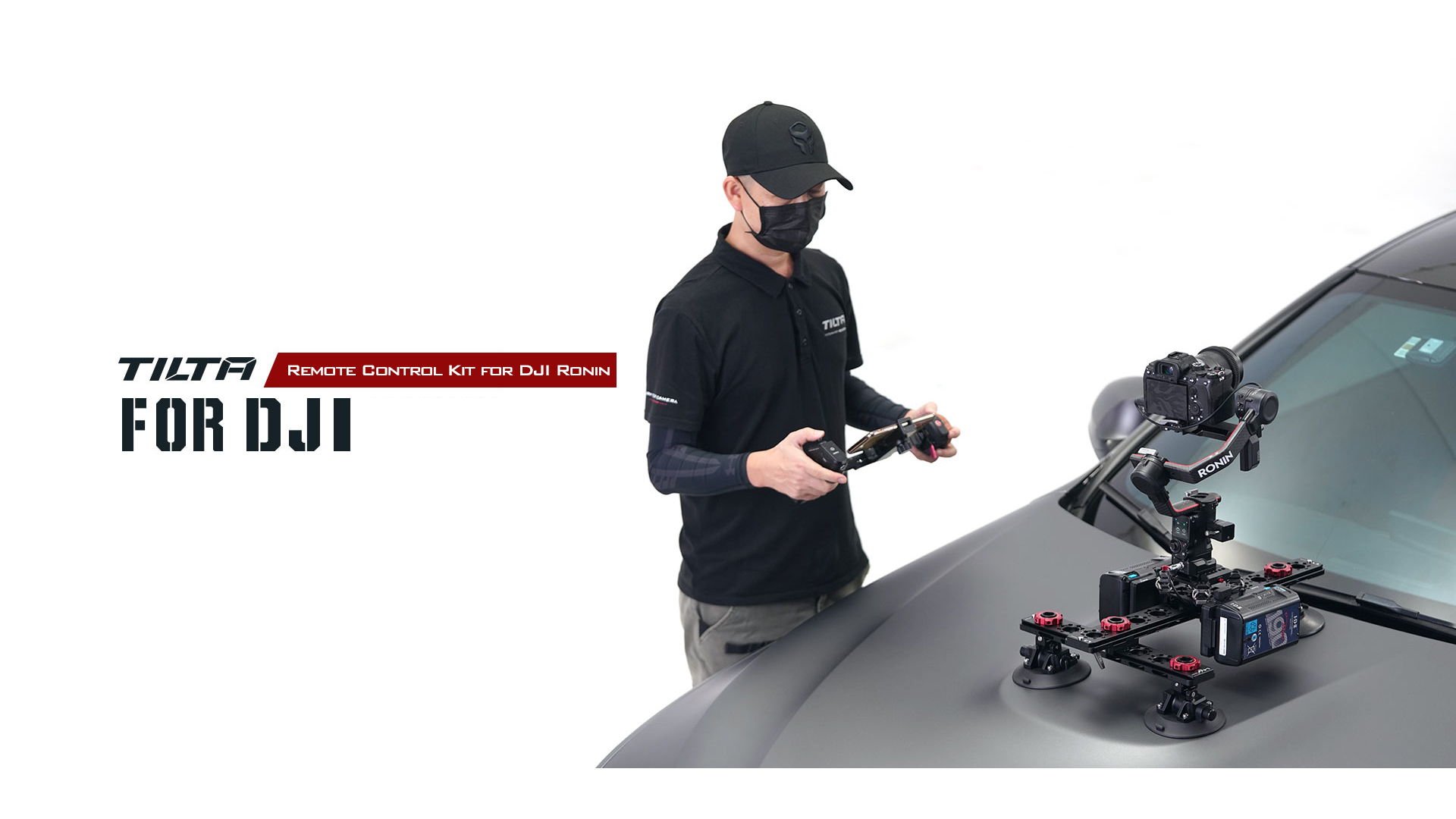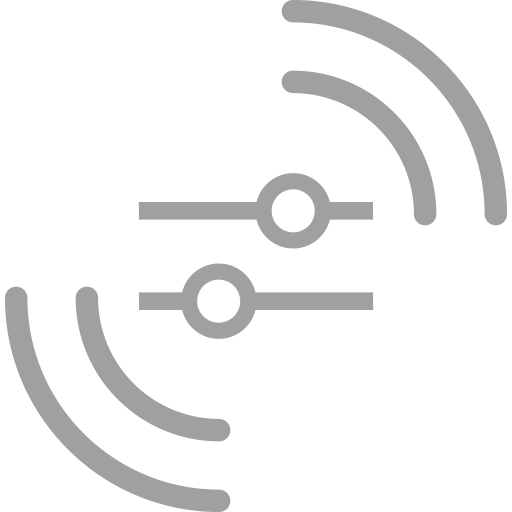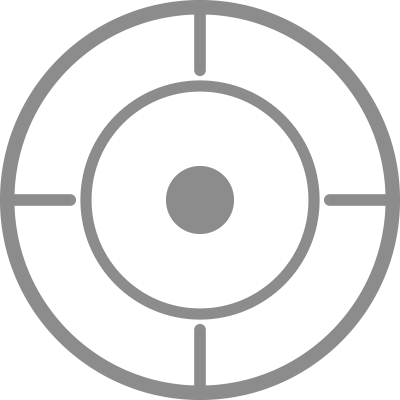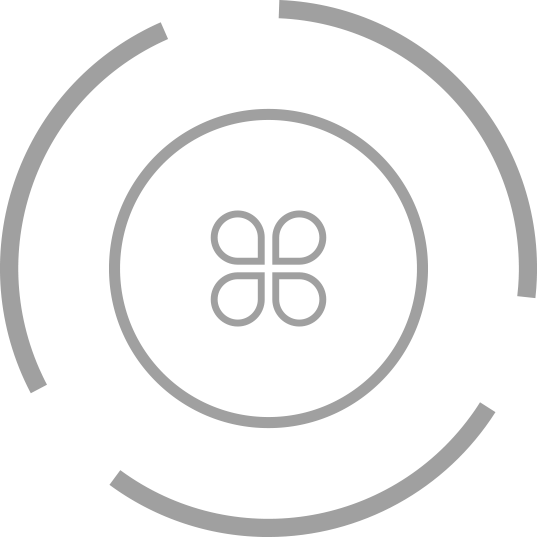Description
- [FLEXIBLE CONTROL] Wireless or Wired Control of the DJI Ronin
- [WIRELESS CONTROL] Operate the DJI RS2 or RS3/4 Pro While Inside a Moving Vehicle
- [FAST SETUP] Quick Pairing via the Wireless Receiver Module
- [CONSTANT POWER] Operate the DJI Ronin for Longer Durations with Higher Capacity Gold and V-Mount Batteries
- [COMPATIBLE] with Optional Hydra Alien Monitor Bracket and any Rosette Connection
This remote control kit allows you to control your DJI RS2 or RS3/4 Pro’s gimbal’s settings as well as the record and photo functions of your camera via either a wired or wireless connection.
It also includes a thumbstick that allows you to control the pan and tilt of your gimbal for maximum precision while operating.
The Power Supply Base Plate provides power for the RS2 or RS3/4 Pro via Gold or V-Mount Batteries and an included P-Tap to 2 Pin Power Cable. The 1/4″-20 and 3/8″-16 threads on the bottom of the Base Plate allow you to mount the gimbal to many different systems including the Hydra Alien.
The Wireless Receiver Module allows the Handle to control the RS2 or RS3/4 Pro up to 80 meters away and the rosette at the base of the handle allows you to attach it to various rosette connections including the optional Hydra Alien Monitor Bracket.
*The Remote Control Handle requires a Sony F570/550 Battery to power which is not included*
RS3/RS3 Pro: The M Key is NOT able to mimic the function of the gimbal. The M Key on this unit can ONLY change the Mode setting.