Descrizione
- [NUCLEUS SUPPORT] Accetta il controllo per Nucleus Nano II, Nucleus M e Nucleus Nano
- [DUAL MOTOR CONTROL] tramite ghiera di messa a fuoco e joystick compatibile con il motore
- [EXPANDED POWER] per il volantino Nano II tramite i perni di contatto per il montaggio NATO
- [MOUNTING POINTS] Perfetto per le configurazioni di rig a spalla o per il montaggio di monitor esterni
- [GIMBAL READY] Supporta DJI RS2 e RS3 Pro tramite un modulo ricevitore wireless opzionale.
Ti presentiamo l’impugnatura di controllo Nucleus Nano II!
Sperimenta una flessibilità senza precedenti grazie alla capacità di Nano II di gestire fino a 4 motori per la messa a fuoco, l’iride, lo zoom e il miraggio VND quando usi questa impugnatura di controllo e il volantino!
Questa impugnatura si alimenta con una batteria Sony serie L (F550/570) e può inviare energia al volantino Nucleus Nano II per prolungare la durata della batteria.
L’impugnatura di controllo presenta una ghiera di messa a fuoco sulla parte anteriore che può essere utilizzata per controllare i motori della serie Nucleus e anche il motore di messa a fuoco DJI (richiede un modulo ricevitore wireless opzionale).
Il modulo ricevitore wireless (non incluso) può essere utilizzato anche per collegare l’impugnatura al DJI RS2 o RS3 Pro, per comandarlo in modalità wireless.
L’impugnatura può essere utilizzata indipendentemente dal volantino Nano II e può controllare due motori della serie Nucleus tramite la ghiera di messa a fuoco e il joystick, quando non controlla un gimbal.
L’impugnatura è dotata di una filettatura da 1/4″-20 con punti di aggancio, perfetti per montare il nostro adattatore per rosette ad angolo retto per integrare facilmente questa impugnatura in una configurazione a spalla.
La parte superiore dell’impugnatura presenta anche un ricevitore cold shoe, che può essere utilizzato con il nostro supporto cold shoe opzionale per un monitor esterno, al fine di creare la perfetta stazione di messa a fuoco quando si utilizza il volantino.
NOTA: il supporto NATO è destinato solo al volantino Nano II. Non collegare altri accessori tramite questo supporto NATO o rischierai di danneggiare i pin di contatto.
Si consiglia di utilizzare solo batterie Sony Serie L F550. La compatibilità con altre marche non è garantita.






















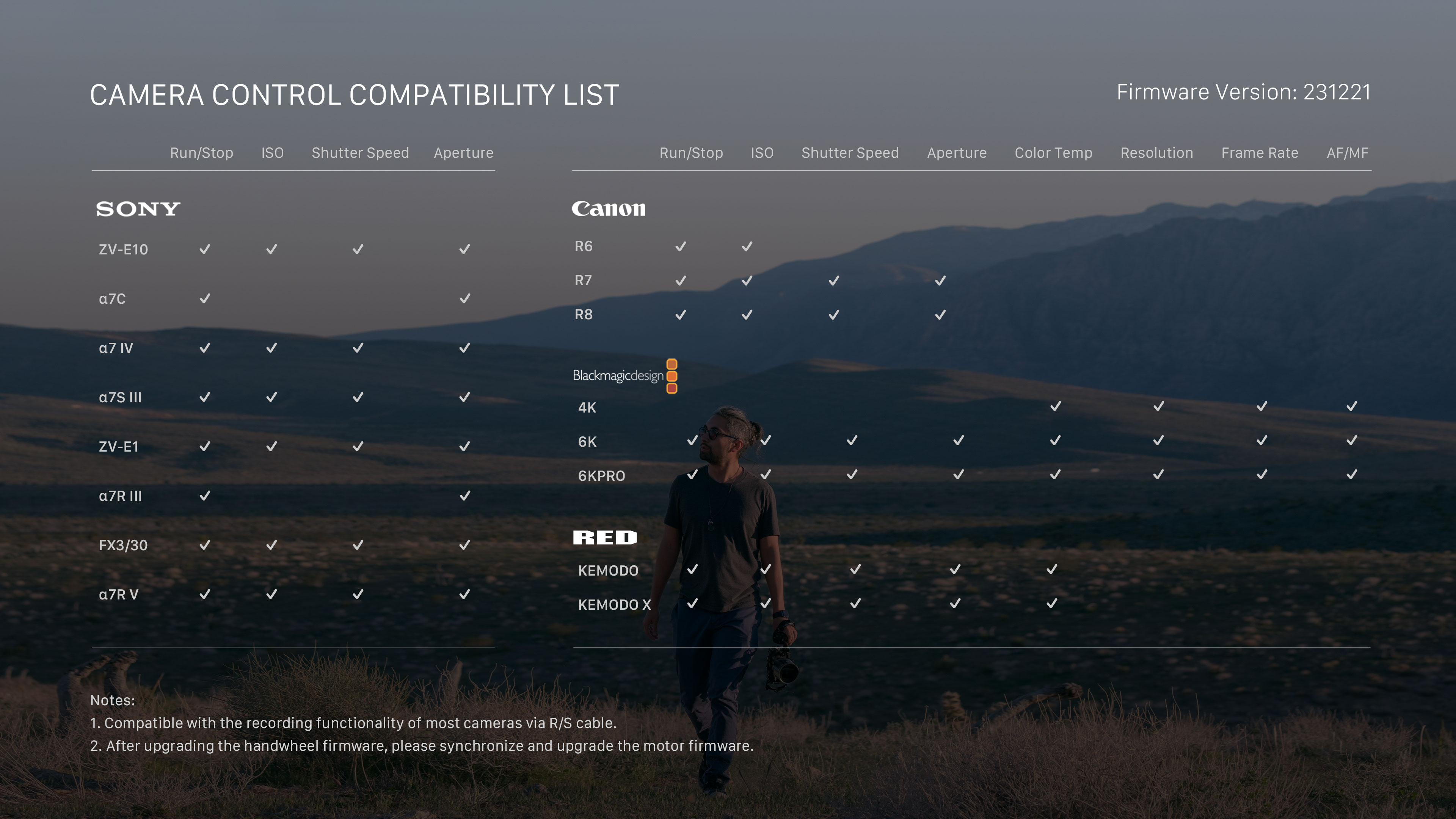



I am a filmmaker based out of DC and I use the nucleus nano control II paired with a nucleus nano II on my Red and Canon cinema cameras. It is amazing