Description
- [NUCLEUS SUPPORT] Accommodates Control for Nucleus Nano II, Nucleus M and Nucleus Nano
- [DUAL MOTOR CONTROL] via Focus Dial and Motor Compatible Joystick
- [EXPANDED POWER] for the Nano II Hand Wheel via the NATO Mount Contact Pins
- [MOUNTING POINTS] Perfect for Shoulder Rig Setups or for Mounting External Monitors
- [GIMBAL READY] Capability Supports DJI RS2 and RS3 Pro via Optional Wireless Receiver Module
Introducing the Nucleus Nano II Control Handle!
Experience unparalleled flexibility with the Nano II’s ability to handle up to 4 motors for Focus, Iris, Zoom, and Mirage VND when using this Control Handle and the Hand Wheel!
This handle powers from a Sony L-Series Battery (F550/570) and can send power to the Nucleus Nano II Hand Wheel for extended battery life.
The Control Handle features a focus dial on the front that can be used to control both Nucleus Series Motors and even the DJI Focus Motor (requires optional Wireless Receiver Module).
This Wireless Receiver Module (not included) can also be utilized in order to connect this handle to the DJI RS2 or RS3 Pro in order to wirelessly operate it.
The handle can be used independently of the Nano II Hand Wheel and can control two Nucleus Series Motors via the Focus Dial and the Joystick, when not controlling a gimbal.
The handle features a 1/4″-20 thread with locating points, perfect for mounting our Right Angle Rosette Adapter in order to easily integrate this handle into a shoulder rig setup.
The top of the handle also features a cold shoe receiver, which can be used with our optional Cold Shoe Mount for an external monitor in order to create the perfect focus pulling station when used with the Hand Wheel.
NOTE: The NATO Mount is only intended for the Nano II Hand Wheel. Do not connect other accessories via this NATO mount or you will risk damaging the contact pins.
We recommend using only Sony L-Series F550 Batteries. Compatibility with other brands is not guaranteed.






















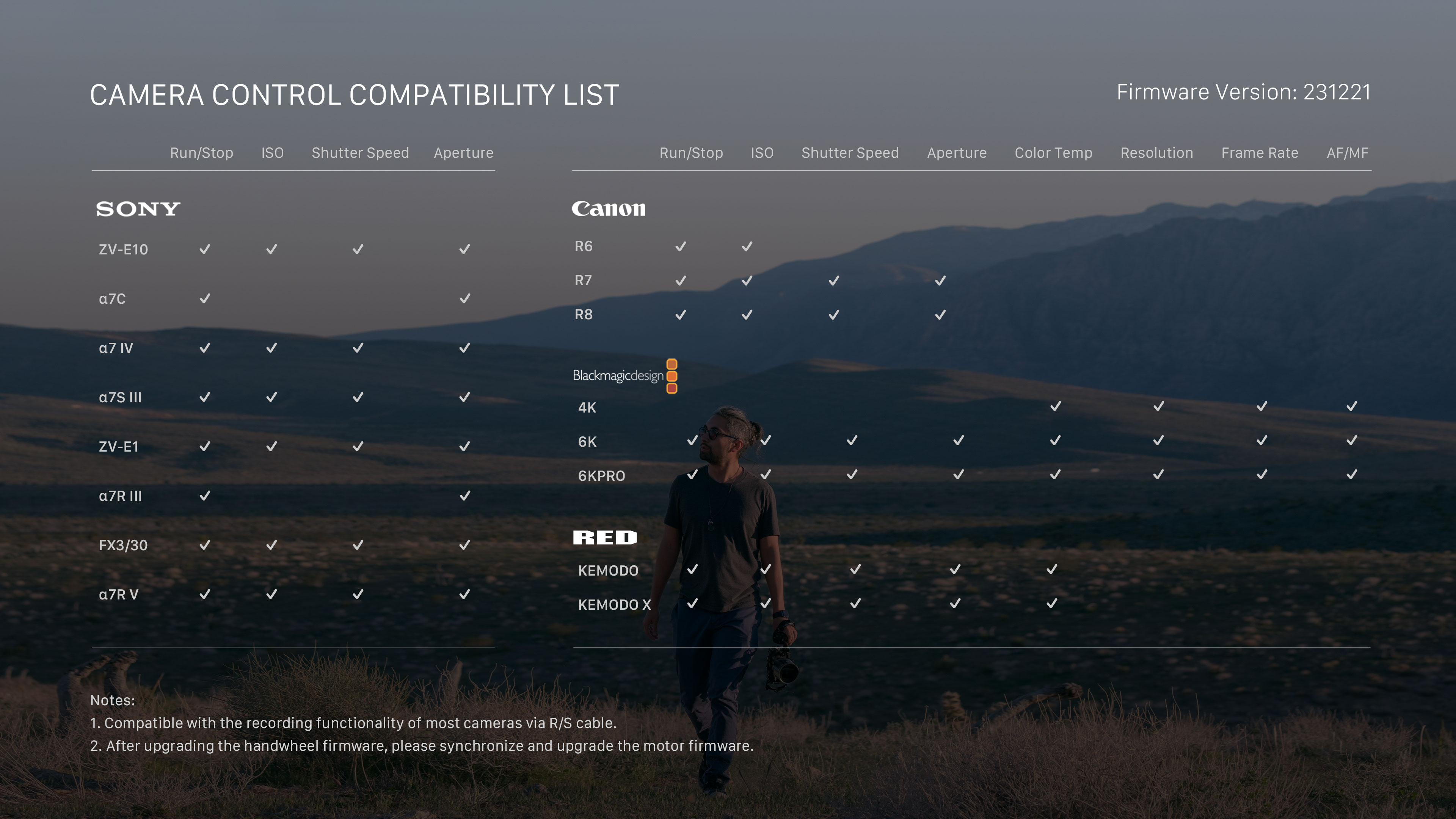



I am a filmmaker based out of DC and I use the nucleus nano control II paired with a nucleus nano II on my Red and Canon cinema cameras. It is amazing
It was a bit dificult because the sarten is a bit small, the setup is easyJet when you Knowles the way, but you must watch a los the videos on Internet because the manual is a bit confuse. At the end I will buy the ¨ªtem again because is solid and run well with the ficus motor without the nano nucleus. Its simple and useful. Great job.
Thank you for the feedback! Please feel free to reach out to our support team with any questions: support@tilta.com