Description
- [CAMERA COMMUNICATION] for Adjusting Settings such as ISO, Shutter Speed, & Frame Rate via Wifi, Bluetooth & USB-C
- [MULTIPLE MOTORS] Can be Controlled by the Hand Wheel, with Expansion Options Supporting up to 4 Motors when used with the Control Handle (optional)
- [LENS MAPPING] Displays Real Time Focal Distance Information for More Accurate Focus Pulling
- [COMPATIBLE] with Nucleus M & Nano, DJI Focus Motors, DJ Ronin S Series Gimbals, as well as Canon, Sony, Black Magic Design Cameras
- [TOUCH SCREEN] Display Provides Easy Access to Advanced Features and Streamlines on Set Workflow
NOTE: DO NOT POWER THE HAND WHEEL VIA P-TAP
With its advanced features and seamless compatibility, the Nucleus Nano II Hand Wheel Controller revolutionizes the way users can control their lenses, cameras and gimbals.
The new and improved Hand Wheel puts control at your fingertips, allowing you to control two focus motors from the compact controller.
Users can utilize the Main Dial to adjust Focus, while the new Control Rocker effortlessly handles Zoom or Iris functions via a dampened Rocker, perfect for easing in or out of zooms.
Experience unparalleled flexibility with the Nano II’s ability to handle up to 4 motors for Focus, Iris, Zoom, and Mirage VND when used with the optional Multi-Functional Power or Control Handle.
Navigating through the system has never been easier thanks to the new 1.6” Circular Touch Screen Display and user-friendly interface which provides quick access to an array of advanced functions including dedicated pages for lens mapping and camera control functions.
The Nano II allows users to wirelessly adjust camera settings via WiFi, Bluetooth, and the motor’s USB-C port for compatible camera systems such as Canon, Sony, Black Magic Design and more.
Please see the notes at the bottom of the page for more information regarding camera control.
Please note, the current firmware supports most controls for the Red Komodo, BMPCC 6K, 6K Pro, and partially supports BMPCC 4K, Sony FX3, A7S3, A7R5, ZV-E1, ZV-E10 and Canon R7 for settings such as Run/Stop, Shutter Speed, ISO and Iris.
Run Stop is currently supported for camera systems including all mentioned above as well as Sony A7C, A7M4, A7R3, Canon R6M1, Panasonic S1H, GH6 and S5M2 via an optional Advanced Side Handle Run/Stop Cable.
Additional camera systems will be made compatible in future firmware updates.
This makes the Nano II the perfect option for filmmakers who regularly utilize support systems like Drones, Car Mounts, Cranes, Gimbals, or any other rig that makes it difficult to quickly adjust camera settings.
The lens mapping control screen offers real-time focus distance information, allowing you to stay informed and in control of every frame without relying on physically marking a focus disc.
With an internal battery powered by USB-C, the Nano II offers up to 20 hours of continuous power, depending on usage.
The Nano II is our most compatible system to date featuring compatibility with DJI RS2, RS3 Pro, DJI Focus Motors, Nucleus M and the previous generation of Nucleus Nano, ensuring a smooth workflow for users who already utilize previous iterations of the Nucleus Ecosystem.
Please note the integration with the Advanced Side Focus Handles, DJI Ronin and Ronin Focus Motors will require additional hardware not included with the kit.
Elevate your filmmaking experience with the Nucleus Nano II. Gain precise control over your lenses, enjoy an intuitive user interface, and experience unmatched compatibility with industry-leading gear.
PLEASE NOTE: Camera Control functionality is only compatible with select cameras at this time.
Canon and Sony cameras are currently only compatible via USB-C PD Cables and Black Magic Design cameras are only compatible via Bluetooth
When using Lens Mount Adapters: Nano II Bluetooth functionality will only be possible when using officially supported lenses for the specific adapter.






















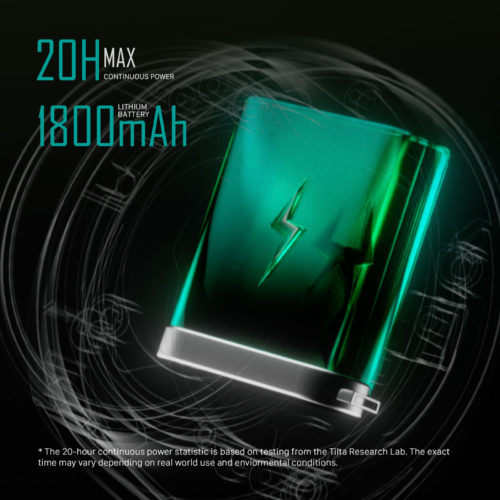



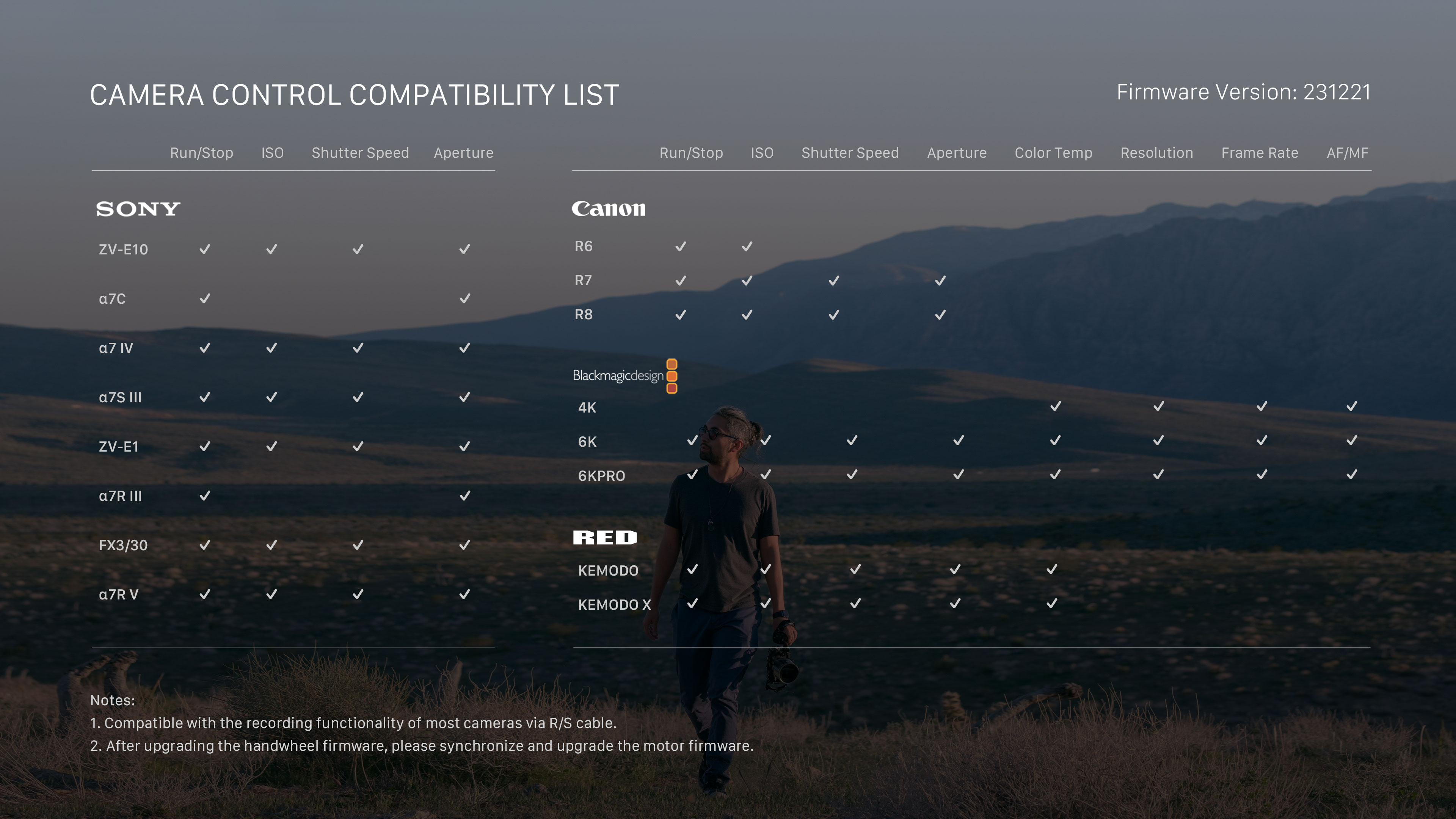

Initially the kit looks great and works on the bench. However, once on location the WiFi connection drops out regularly and needs repairing on different channels. We use this on a short jib with a distance of 3m between controller and motor. Unfortunately there is no hard wire option for this unit so need to find a different manufacturer. Shame because it’s a nice tactile design.
Sorry for the bad experience. Can you send a video of the problem to our email address? Thank you for your time.
I bout this to use with my Iphone and the BMCapp. The focus knob seems ok but the rocker conntrol does not allow for a smooth zoom.
We are working with BMD to make the zoom control as smooth as possible! Please make sure your Nano Hand Wheel is up to date as this will make sure you get the best performance possible!