Description
- [CAMERA COMMUNICATION] for Adjusting Settings such as ISO, Shutter Speed, & Frame Rate via Wifi, Bluetooth & USB-C
- [MULTIPLE MOTORS] Can be Controlled by the Hand Wheel, with Expansion Options Supporting up to 4 Motors when used with the Control Handle (optional)
- [LENS MAPPING] Displays Real Time Focal Distance Information for More Accurate Focus Pulling
- [COMPATIBLE] with Nucleus M, Nano, DJI Focus Motors, DJ Ronin S Series Gimbals, as well as Canon, Sony, Blackmagic Design Cameras
- [TOUCH SCREEN] Display Provides Easy Access to Advanced Features and Streamlines on Set Workflow
HINWEIS: DAS HANDRAD DARF NICHT ÜBER P-TAP BETRIEBEN WERDEN
Das Nucleus Nano II – Wireless Lens Control System ist das ultimative Werkzeug für alle Filmemacher, die eine präzise Kontrolle über ihre Objektive wünschen.
Mit dem neuen und verbesserten Handrad kann der Benutzer das Hauptwahlrad zum Einstellen der Schärfe verwenden, während die neue Steuerwippe mühelos Zoom- oder Blendenfunktionen über eine gedämpfte Wippe steuert, die sich perfekt zum Ein- und Ausblenden von Zooms eignet.
Die Navigation durch das System war noch nie so einfach wie mit dem neuen runden 1,6-Zoll-Touchscreen-Display und der benutzerfreundlichen Oberfläche, die schnellen Zugriff auf eine Reihe fortschrittlicher Funktionen bietet, einschließlich spezieller Seiten für Objektivzuordnung und Kamerasteuerungsfunktionen.
Mit dem Nano II können Benutzer die Kameraeinstellungen drahtlos über WiFi, Bluetooth und den USB-C-Anschluss des Motors für kompatible Kamerasysteme wie Canon, Sony und Black Magic Design anpassen und bis zu vier Motoren für Fokus, Blende, Zoom und Mirage VND bedienen, wenn sie den mitgelieferten Steuergriff verwenden.
Dieser Handgriff wird mit einem Akku der Sony L-Serie (F550/570) betrieben und kann Strom an das Nucleus Nano II Handrad weiterleiten, um die Lebensdauer des Akkus zu verlängern. Außerdem verfügt er über ein Fokusrad auf der Vorderseite, mit dem sowohl die Motoren der Nucleus-Serie als auch der DJI-Fokusmotor über den optionalen Drahtloses Empfängermodul (nicht im Lieferumfang enthalten) gesteuert werden können. Dieser kann auch verwendet werden, um den DJI RS2 oder RS3 Pro kabellos zu betreiben.
Der Griff verfügt über ein 1/4″-20-Gewinde mit Aufnahmepunkten, die sich perfekt für die Montage unseres rechtwinkligen Rosettenadapters eignen, sowie über einen Kaltschuh-Empfänger, der mit unserem optionalen Cold Shoe Befestigung verwendet werden kann, um in Verbindung mit dem Handrad eine perfekte Fokus-Ziehstation zu schaffen.
Bitte beachten Sie, dass die aktuelle Firmware alle Steuerelemente für die BMPCC 4K, 6K, 6K Pro und teilweise Sony FX3, A7S3, A7R5, ZV-E1, ZV-E10 und Canon R7 für Einstellungen wie Run/Stop, Verschlusszeit, ISO und Blende unterstützt, während Run Stop derzeit für Kamerasysteme einschließlich aller oben genannten sowie Sony A7C, A7M4, A7R3, Canon R6M1, Panasonic S1H, GH6 und S5M2 über eine optionale USB-C Run/Stop Cable unterstützt wird. Weitere Kamerasysteme werden in zukünftigen Firmware-Updates kompatibel gemacht werden.
Der Lens-Mapping-Kontrollbildschirm bietet Informationen über die Fokusentfernung in Echtzeit, so dass Sie über jedes Bild informiert sind und die Kontrolle behalten, ohne eine Fokusscheibe markieren zu müssen. Der interne Akku, der über USB-C mit Strom versorgt wird, bietet je nach Nutzung bis zu 20 Stunden ununterbrochene Stromversorgung. (noch nicht über die aktuelle Firmware verfügbar)
Ausgestattet mit einem Hochleistungsmotor liefert der Nano II das fünffache Drehmoment seines Vorgängers und verfügt über praktische USB-C-Stromeingangs- und -ausgangsanschlüsse, die sich perfekt für die Verkettung mehrerer Motoren über eine einzige Stromquelle eignen.
Der Nano II ist unser bisher kompatibelstes System mit Kompatibilität zu DJI RS2, RS3 Pro, DJI Focus Motors, Nucleus M (ohne die Handgriffe) und der vorherigen Generation des Nucleus Nano, was einen reibungslosen Arbeitsablauf für Anwender gewährleistet, die bereits frühere Versionen des Nucleus Ecosystems nutzen.
Bitte beachten Sie, dass für die Integration mit den Nucleus M Handgriffen, Advanced Side Focus Griffen, DJI Ronin und Ronin Focus Motoren zusätzliche Hardware benötigt wird, die nicht im Kit enthalten ist.
Erweitern Sie Ihr Filmerlebnis mit dem Nucleus Nano II – Wireless Lens Control System. Profitieren Sie von der präzisen Steuerung Ihrer Objektive, der intuitiven Benutzeroberfläche und der unübertroffenen Kompatibilität mit branchenführender Ausrüstung.
BITTE BEACHTEN SIE: Einige der oben aufgeführten Funktionen sind in der aktuellen Firmware NICHT voll funktionsfähig.
Lens Mapping und andere Funktionen sind derzeit nicht verfügbar und werden mit zukünftigen Firmware-Updates implementiert. Die Kamerasteuerungsfunktion ist derzeit nur mit ausgewählten Kameras kompatibel.
Die Nucleus M Griffe für die linke und rechte Hand sowie die Advanced Side Focus Griffe sind derzeit NICHT mit dem Nano II Motor kompatibel und erfordern zusätzliche Hardware, die separat erworben werden muss.
Funktionen wie die Kompatibilität mit dem DJI Ronin/DJI Focus Motor sind noch nicht verfügbar und erfordern ebenfalls zusätzliche, separat zu erwerbende Hardware.
**Canon- und Sony-Kameras sind derzeit nur über USB-C PD-Kabel und Black Magic Design-Kameras nur über Bluetooth kompatibel**
Bei Verwendung von Objektivadaptern: Die Nano II Bluetooth-Funktionalität ist nur möglich, wenn offiziell unterstützte Objektive für den jeweiligen Adapter verwendet werden.
Die NATO-Halterung für den Steuergriff ist nur für das Nano II Handrad vorgesehen. Schließen Sie kein anderes Zubehör über diese NATO-Halterung an, sonst riskieren Sie eine Beschädigung der Kontaktstifte.
Wir empfehlen, nur Sony L-Series F550 für den Steuergriff zu verwenden. Die Kompatibilität mit anderen Marken wird nicht garantiert.























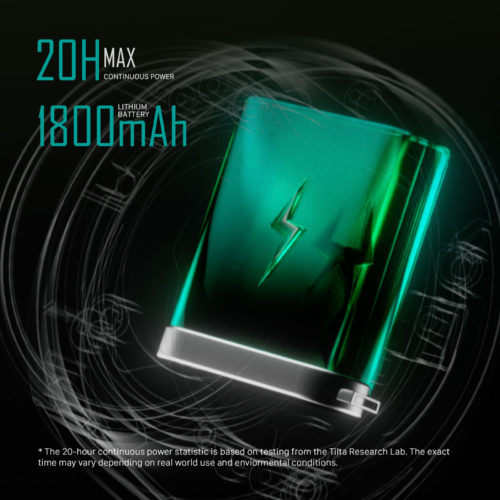



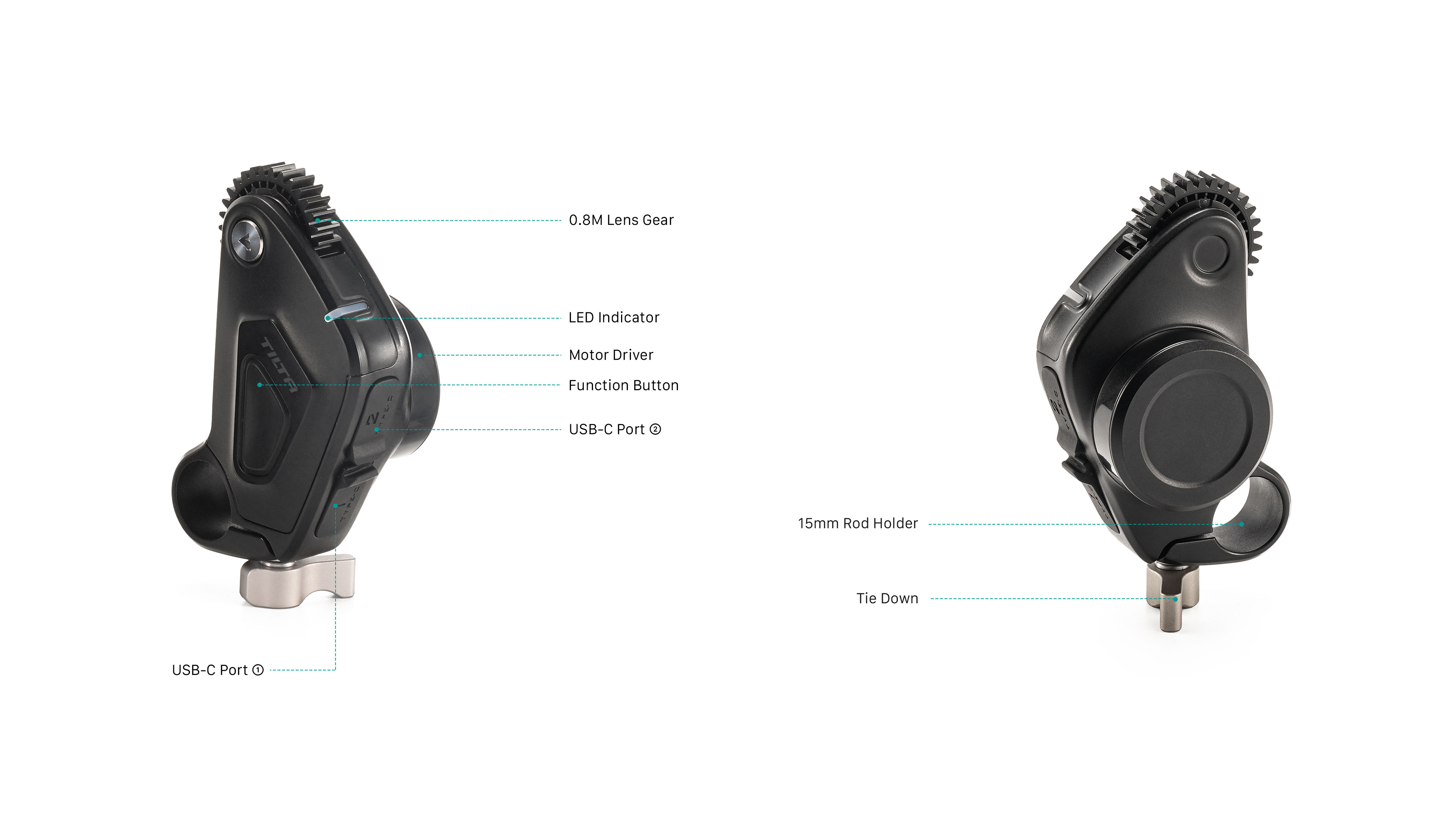

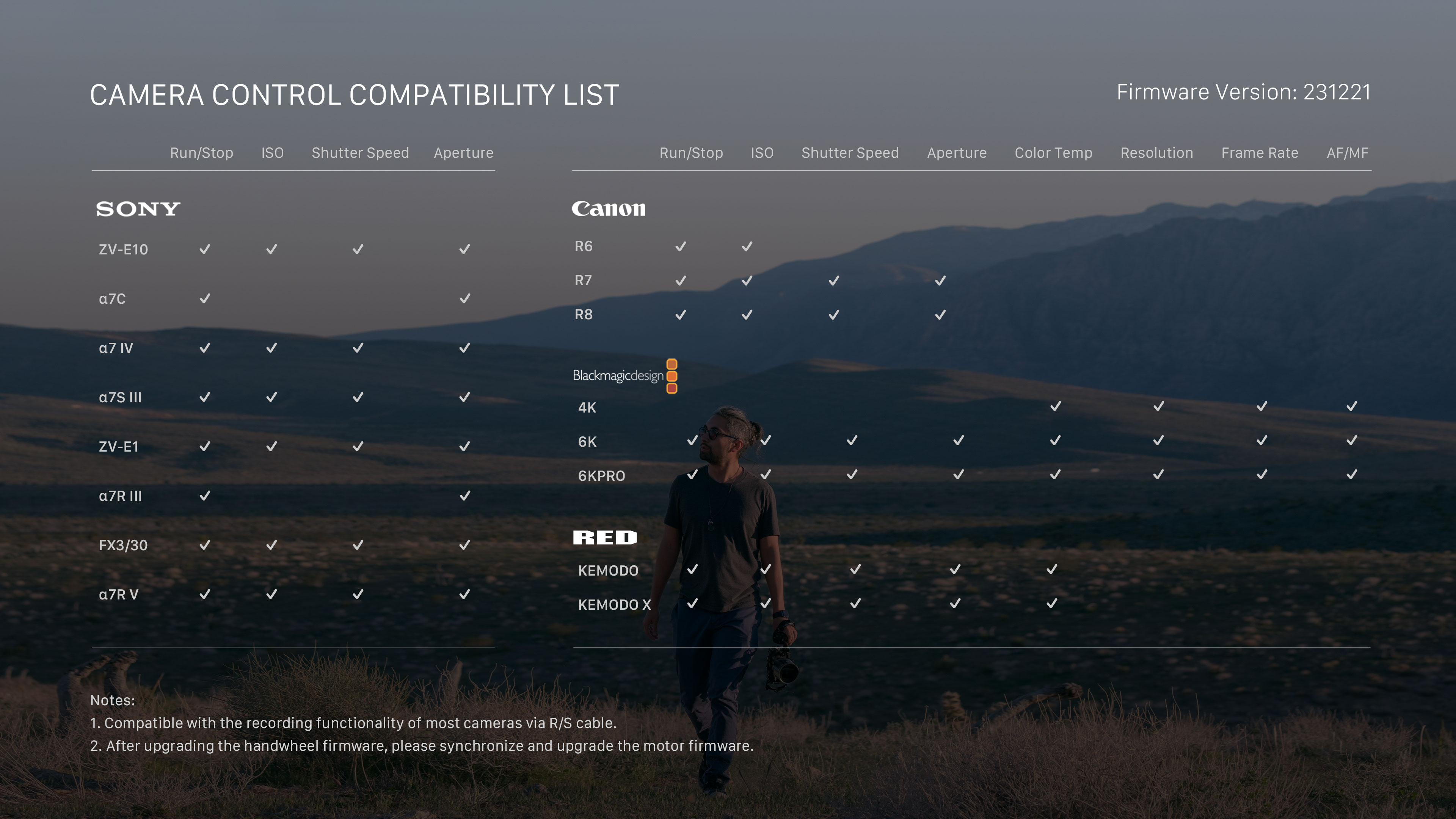

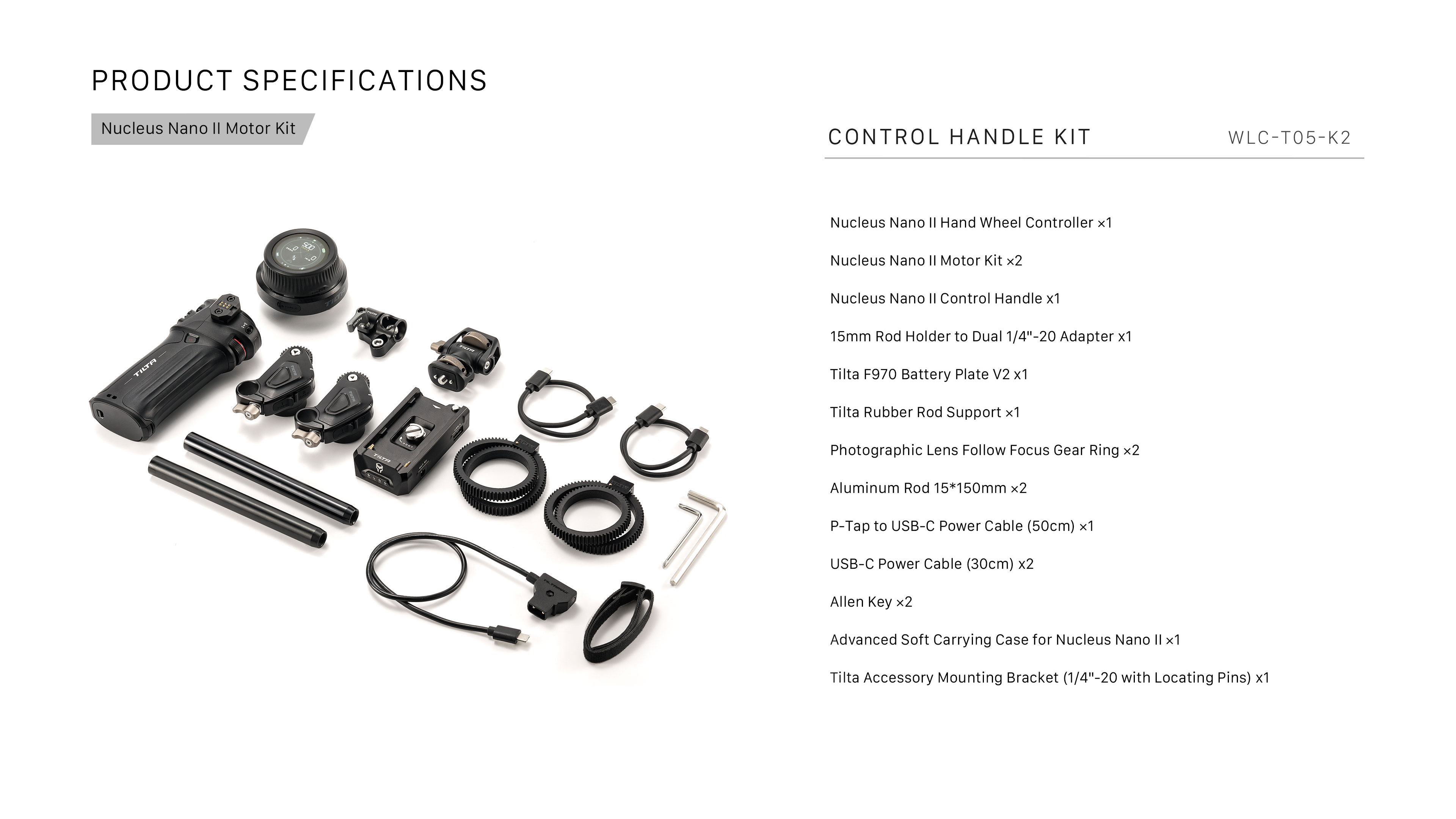

















Waiting for future products
Please sign up for an account with us to stay up to date!
https://eu.tilta.com/my-account/
Right now a lot of functions don’t work and some features can crash the remote like the lens data. But overal having worked with it on a music video I am able to do decent focus pulling and its quick and snappy, but long day use there have been few times it just froze and needed to restart to work again. Luckily not mid take, just waiting take to start and notice it wasnt responding. Hopefully firmware improvements coming to fix the lens data feature. I have modded mine adding back a normal marker ring so I can work more easily with it.
Lens Data functionality will be added in a future firmware update!
Please contact our support team for help with the unit freezing as this does not sound normal: support@tilta.com
Menu could be easier to use with bigger buttons if they sacrificed looks of the menu. Menu could be a little more intuitive as well. Self calibration didn’t work first few times I tried it with a canon 24-105 but it is an amazing piece of kit for the money! Defenitely recommend
Thank you for the suggestion about the user interface! Calibration will be improved with the next firmware update.
Please contact our support if you run into any more issues in the meantime: support@tilta.com
Great – does almost everything advertised. The cable to control the camera FX6 does not seem to work, the lens data stored seems to drop randomly when turned off but not every turn off. Also this product would benefit highly from a full PDF breakdown on menu and functions to come out when it came to market instead of no data.
Hello! The Nucleus Nano II does not currently support camera control for the Sony FX6, but it should be compatible very soon!
Lens mapping is not fully functional so we do not recommend using this feature until it is fully introduced in a later firmware update!
You can find the product manual for the Nucleus Nano II on the product page or with the following link:
https://eu.tilta.com/support-downloads/
You need to have a PDF manual
The PDF Manual can be found on the product page under the "Add to Cart" button!