Açıklama
- [CAMERA COMMUNICATION] Wifi, Bluetooth ve USB-C üzerinden ISO, Enstantane Hızı ve Kare Hızı gibi Ayarları Yapmak için
- [MULTIPLE MOTORS] Kontrol Kolu (opsiyonel) ile birlikte kullanıldığında 4 Motora kadar Destekleyen Genişletme Seçenekleri ile El Çarkı ile Kontrol Edilebilir
- [LENS MAPPING] Daha Doğru Odak Çekme için Gerçek Zamanlı Odak Mesafesi Bilgilerini Gösterir
- [COMPATIBLE] Nucleus M, Nano, DJI Focus Motorlar, DJ Ronin S Serisi Gimballer ve Canon, Sony, Blackmagic Design Kameralar ile
- [TOUCH SCREEN] Ekran Gelişmiş Özelliklere Kolay Erişim Sağlar ve Set Üzerindeki İş Akışını Kolaylaştırır
HINWEIS: DAS HANDRAD DARF NICHT ÜBER P-TAP BETRIEBEN WERDEN
Nucleus Nano II – Kablosuz Lens Kontrol Sistemi, objektiflerini kolayca kontrol etmek isteyen tüm film yapımcıları için son teknoloji ürünü bir cihazdır.
Yeni ve geliştirilmiş Handrad ile Benutzer, Schärfe’yi ayarlamak için Hauptwahlrad’ı kullanabilir ve bu sırada yeni Steuerwippe, Zoom veya Blendenfunktionen’ları, Zoom’ların Ein- und Ausblenden’i için mükemmel olan bir gedämpfte Wippe’ye yönlendirir.
Sistem boyunca Navigasyon, yeni 1,6 Zoll Dokunmatik Ekran ve Objektivzuordnung ve Kamerasteuerungsfunktionen için özel bölümler de dahil olmak üzere bir dizi farklı fonksiyona hızlı bir şekilde erişim sağlayan kullanışlı üst ekran ile hiç bu kadar kolay olmamıştı.
Nano II ile Benutzer, Canon, Sony ve Black Magic Design gibi uyumlu kamera sistemleri için WiFi, Bluetooth ve USB-C-Anschluss motorları üzerinden Kameraeinstellung’ları sorunsuz bir şekilde kullanabilir ve mitgelieferten Steuergriff’i kullandıklarında Fokus, Blende, Zoom ve Mirage VND için birden fazla motora sahip olabilirler.
Dieser Handgriff wird mit einem Akku der Sony L-Serie (F550/570) betrieben und kann Strom an das Nucleus Nano II Handrad weiterleiten, um die Lebensdauer des Akkus zu verlängern. Ayrıca, Nucleus-Serie’nin motorlarının yanı sıra DJI-Fokusmotorunun da isteğe bağlı Drahtloses Empfängermodul (Lieferumfang dahil değildir) ile birlikte kullanılabildiği bir Fokusrad’ı da Vorderseite’de bulabilirsiniz. Dieser can auch verwendet werden, um den DJI RS2 oder RS3 Pro kabellos zu betreiben.
Der Griff, bir 1/4″-20-Gewinde mit Aufnahmepunkten, die sich perfekt für die Montage unseres rechtwinkligen Rosettenadapters eignen, sowie über einen Kaltschuh-Empfänger, der mit unserem optionalen Cold Shoe Befestigung verwendet werden, um in Verbindung mit dem Handrad eine perfekte Fokus-Ziehstation zu schaffen.
BMPCC 4K, 6K, 6K Pro ve aynı zamanda Sony FX3, A7S3, A7R5, ZV-E1, ZV-E10 ve Canon R7 için Run/Stop, Verschlusszeit, ISO ve Blende gibi ayarlar için güncel Firmware’in tüm Steuerelemente’lerinin değiştirilebileceğini, Run Stop’un ise Sony A7C, A7M4, A7R3, Canon R6M1, Panasonic S1H, GH6 ve S5M2 gibi kamera sistemleri için isteğe bağlı bir USB-C Run/Stop Kablosu üzerinden değiştirilebileceğini unutmayın. Diğer kamera sistemleri yakın gelecekteki Ürün Yazılımı Güncellemelerinde uyumlu hale getirilecektir.
Der Lens-Mapping-Kontrollbildschirm Echtzeit’te Fokusentfernung hakkında bilgi verir, böylece her bir fotoğraf hakkında bilgi sahibi olursunuz ve Fokusscheibe işaretlemeden kontrol edebilirsiniz. USB-C üzerinden Strom’a bağlanan dahili Akku, 20 saate kadar kesintisiz Strom koruması sağlar. (noch nicht über die aktuelle Firmware verfügbar)
Bir Hochleistungsmotor ile donatılmış olan Nano II, Vorgänger’lerinin fünffache Drehmoment’ini sağlar ve pratik USB-C-Stromeingangs- und -ausgangsanschlüsse, birden fazla Motorun tek bir Stromquelle üzerinden Verkettung’u için mükemmeldir.
Der Nano II, DJI RS2, RS3 Pro, DJI Focus Motors, Nucleus M (ohne die Handgriffe) ve Nucleus Nano’nun önceki Nesli ile uyumluluğa sahip, Nucleus Ekosistemlerinin eski Sürümlerinin beslediği İşverenler için reibungslosen Arbeitsablauf sağlayan, daha önceki kompatibelstes Sistemimizdir.
Bitte beachten Sie, dass für die Integration mit den Nucleus M Handgriffen, Advanced Side Focus Griffen, DJI Ronin und Ronin Focus Motoren zusätzliche Hardware benötigt wird, die nicht im Kit enthalten ist.
Nucleus Nano II – Kablosuz Lens Kontrol Sistemi ile Film Deneyiminizi Geliştirin. Objektifinizin öngörülebilir yönetiminden, sezgisel kullanımından ve branşlaşmaya uygun uyumluluğundan yararlanın.
BITTE BEACHTEN SIE: Einige der oben aufgeführten Funktionen sind in der aktuellen Firmware NICHT voll funktionsfähig.
Lens Eşleme ve diğer işlevler şu andan itibaren geçerli değildir ve gelecekteki Ürün Yazılımı Güncellemeleriyle uygulanacaktır. Die Kamerasteuerungsfunktion ist derzeit nur mit ausgewählten Kameras kompatibel.
Nucleus M Griffe for die linke und rechte Hand sowie die Advanced Side Focus Griffe sind derzeit NICHT mit dem Nano II Motor kompatibel und erfordern zusätzliche Hardware, die separat erworben werden muss.
DJI Ronin/DJI Focus Motor ile uyumluluk gibi işlevler artık mevcut değildir ve ayrı bir donanım gerektirir.
**Canon ve Sony Kameralar yalnızca USB-C PD-Kabel ve Black Magic Design Kameralar yalnızca Bluetooth ile uyumludur**
Objektiv adaptör kullanımında: Nano II Bluetooth-Funktionalität ist nur möglich, wenn offiziell unterstützte Objektive für den jeweiligen Adapter verwendet werden.
Steuergriff için NATO Anlaşması sadece Nano II Handrad için geçerlidir. Schließen Sie kein anderes Zubehör über diese NATO-Halterung an, sonst riskeren Sie eine Beschädigung der Kontaktstifte.
Steuergriff için Sony L Serisi F550 ‘yi kullanmanızı tavsiye ederiz. Diğer markalarla uyumluluk garanti edilmez.























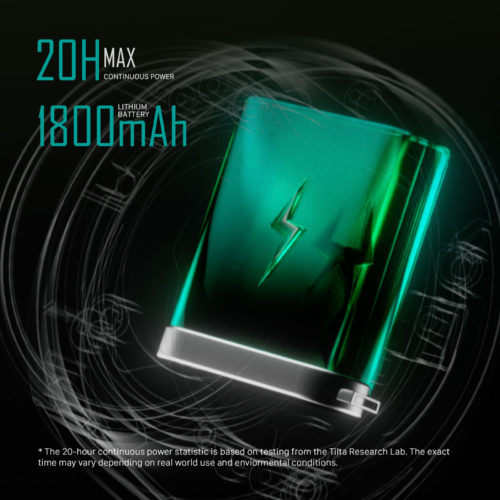



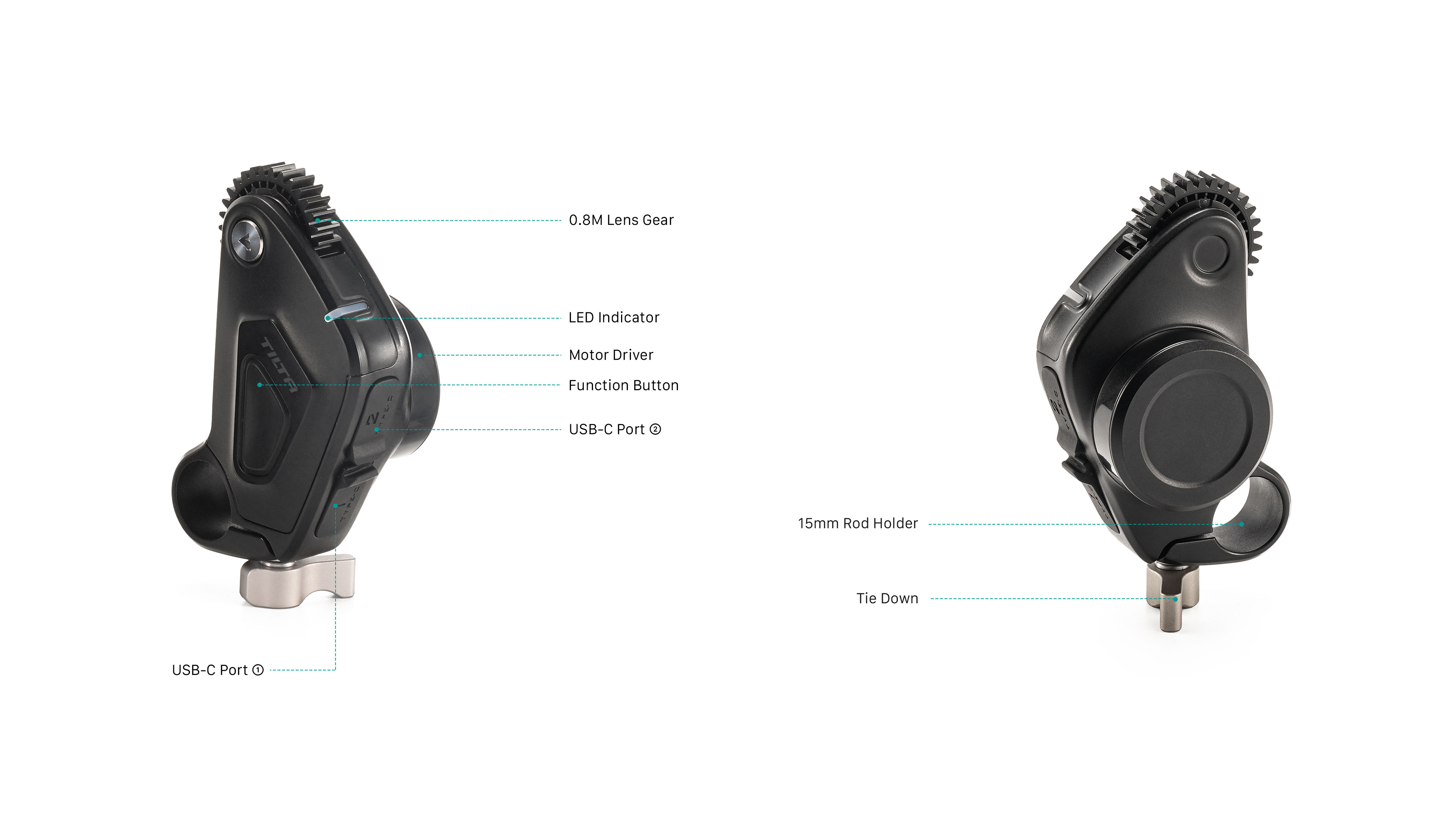

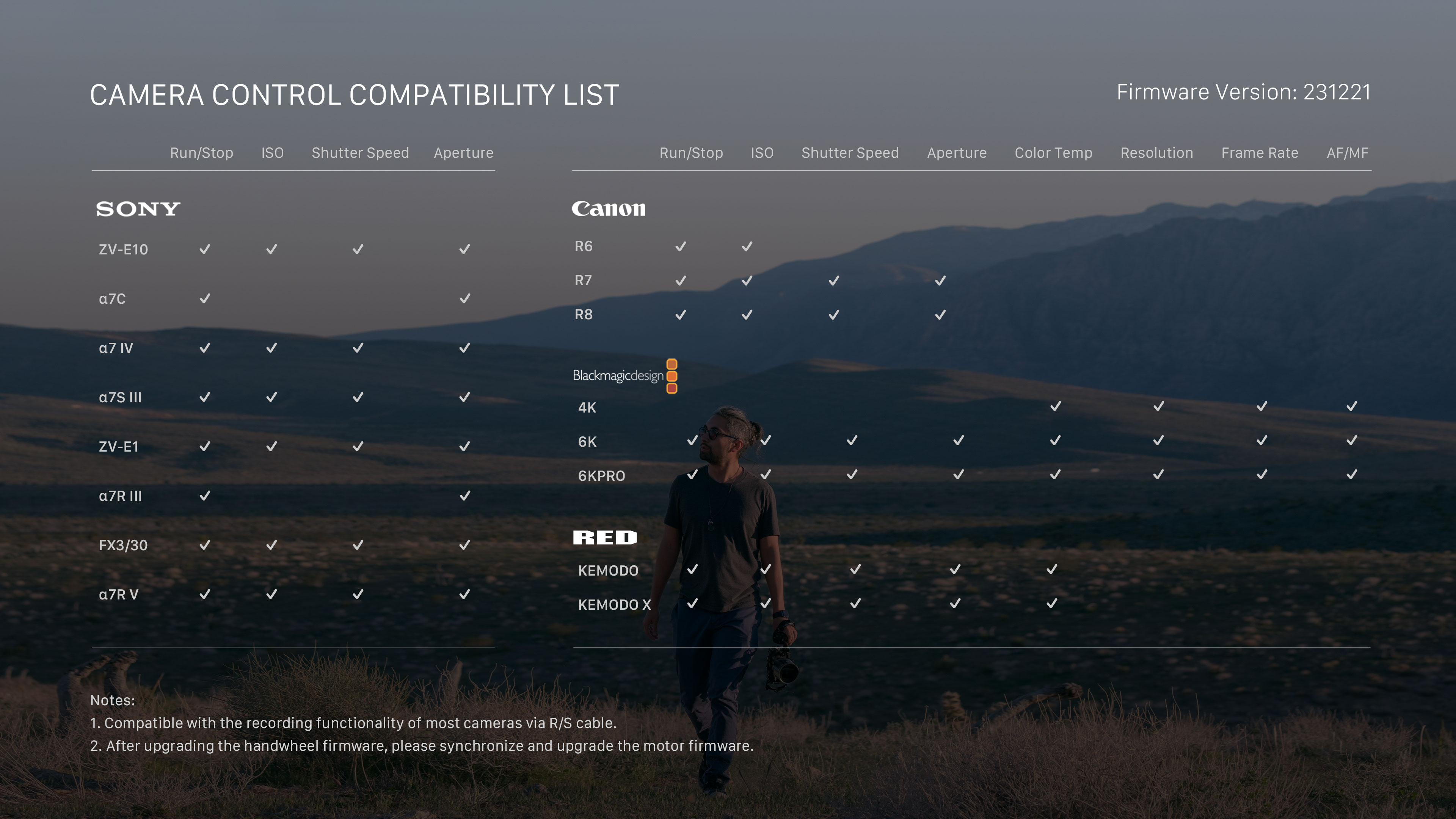

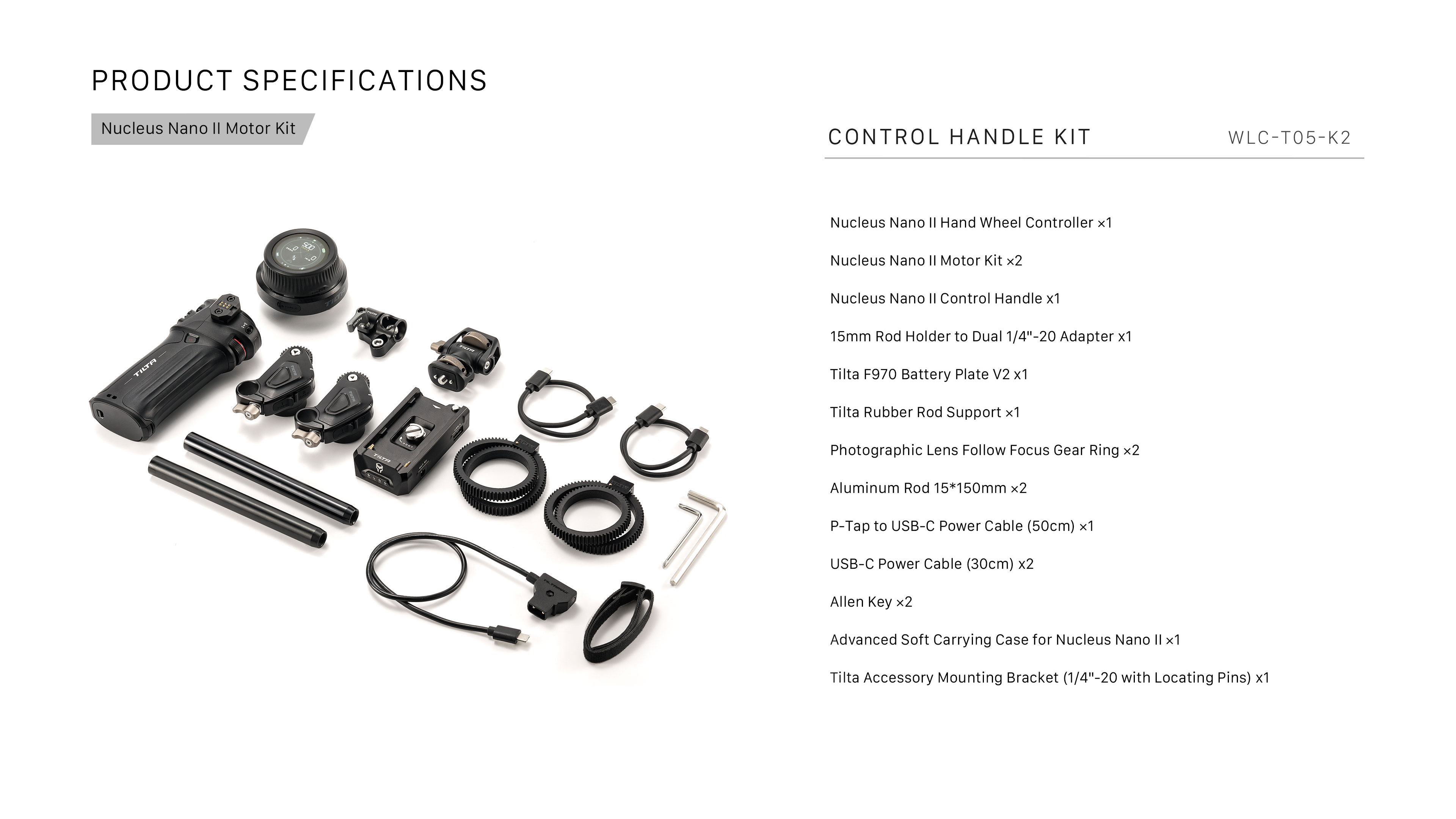

Overall experience is excellent so far.
Upgraded from V1 nucleus Nano that died on me after just a couple of hours of use (out of warranty). New system is better but definitely needs improvement in some areas. Font is way to small in some menus, the wheel is a bit tight for my preference and the software has a lot of bugs/crashes (even on latest FW). But probably mu biggest complaint regarding this unit is that its not compatible with Nucleus Nano 1st gen motor, its ridiculous that it supports all other tilta FF motors but no the previos from the same line. Nice peoduct, but woild definitely check other options if you are after compatibility in your hardware ecosystem.
We are still working on improving the system through new firmware updates so this feedback is very appreciated!
The Nano I Motor is compatible with this handle! More information on how to pair them can be found here:
https://youtu.be/NQik136mR7M?si=e3af2QsN–kcJcst&t=2231
Wireless control works well, and the motor power is sufficient to move the zoom lens when using PD input.
Let’s list the inconveniences:
1.There is no information like in beta testing. There are many functions that are not supported (in the case of Sony, only PC control is possible through a C-type cable connection to the motor – Bluetooth and wifi control functions are not available).
Even though it has been a long time since the 240124 firmware was released, the website does not indicate what the update is, but only says that the 231223 firmware is the latest.
2. The touch lock button keeps being released. It seems that the lock is automatically released after some time has passed after setting the lock.
You should be able to set the touch lock time as an option (e.g. 1 minute, 10 minutes, 15 minutes, until press unlock).
Thank you for your feedback and sorry to hear about your issues with the system so far! We are working on adding as much functionality via firmware updates as possible and there will be new firmware soon!
Please contact our support team to help with the lock screen issue as this does not sound normal: support@tilta.com
I( didnt realize there is no battery in the power handle? Seems like a very specific & strange battery?
Hey Brook! Unfortunately batteries are not included with the handle as noted by the Packing List and technical information on the product page.
The Power Handles uses a Sony F550 battery which is fairly common and should be easy enough to find!
Please contact our support team for further assistance: support@tilta.com
This system works SO WELL! Attaching the system to my rig was effortless. Upgrading the firmware had a bit of a learning curve, but setting everything up and getting it dialed in only took a few minutes. The versatility and control is mind-blowing, and the purchase and shipping was super fast and zero issues. This equipment and overall experience has made me a loyal customer for life