Descripción
- [NUCLEUS SUPPORT] Acomoda el control para Nucleus Nano II, Nucleus M y Nucleus Nano
- [DUAL MOTOR CONTROL] mediante dial de enfoque y joystick compatible con motor
- [EXPANDED POWER] para el Volante Nano II mediante las clavijas de contacto de montaje OTAN
- [MOUNTING POINTS] Perfecto para montajes de hombro o para montar monitores externos
- [GIMBAL READY] Capacidad compatible con DJI RS2 y RS3 Pro mediante un módulo receptor inalámbrico opcional
¡Presentamos el mando de control Nucleus Nano II!
¡Experimenta una flexibilidad inigualable con la capacidad de la Nano II de manejar hasta 4 motores para Enfoque, Iris, Zoom y Mirage VND cuando utilices esta Empuñadura de Control y el Volante!
Esta empuñadura funciona con una batería Sony de la serie L (F550/570) y puede enviar energía al volante Nucleus Nano II para prolongar la duración de la batería.
La empuñadura de control incorpora un dial de enfoque en la parte frontal que puede utilizarse para controlar los dos motores de la serie Nucleus e incluso el motor de enfoque DJI (requiere un módulo receptor inalámbrico opcional).
Este Módulo Receptor Inalámbrico (no incluido) también se puede utilizar para conectar esta empuñadura al DJI RS2 o RS3 Pro para manejarlo de forma inalámbrica.
La empuñadura puede utilizarse independientemente del Volante Nano II y puede controlar dos Motores de la Serie Nucleus mediante el Dial de Enfoque y el Joystick, cuando no controla un cardán.
La empuñadura dispone de una rosca de 1/4″-20 con puntos de fijación, perfecta para montar nuestro adaptador de roseta en ángulo recto con el fin de integrar fácilmente esta empuñadura en una configuración de aparejo de hombro.
La parte superior de la empuñadura también incorpora un receptor de zapata fría, que se puede utilizar con nuestra montura de zapata fría opcional para un monitor externo, con el fin de crear la estación de enfoque perfecta cuando se utiliza con el volante.
NOTA: La montura NATO sólo está pensada para el volante Nano II. No conectes otros accesorios a través de este soporte OTAN o correrás el riesgo de dañar las patillas de contacto.
Recomendamos utilizar sólo Pilas Sony Serie L F550. No se garantiza la compatibilidad con otras marcas.






















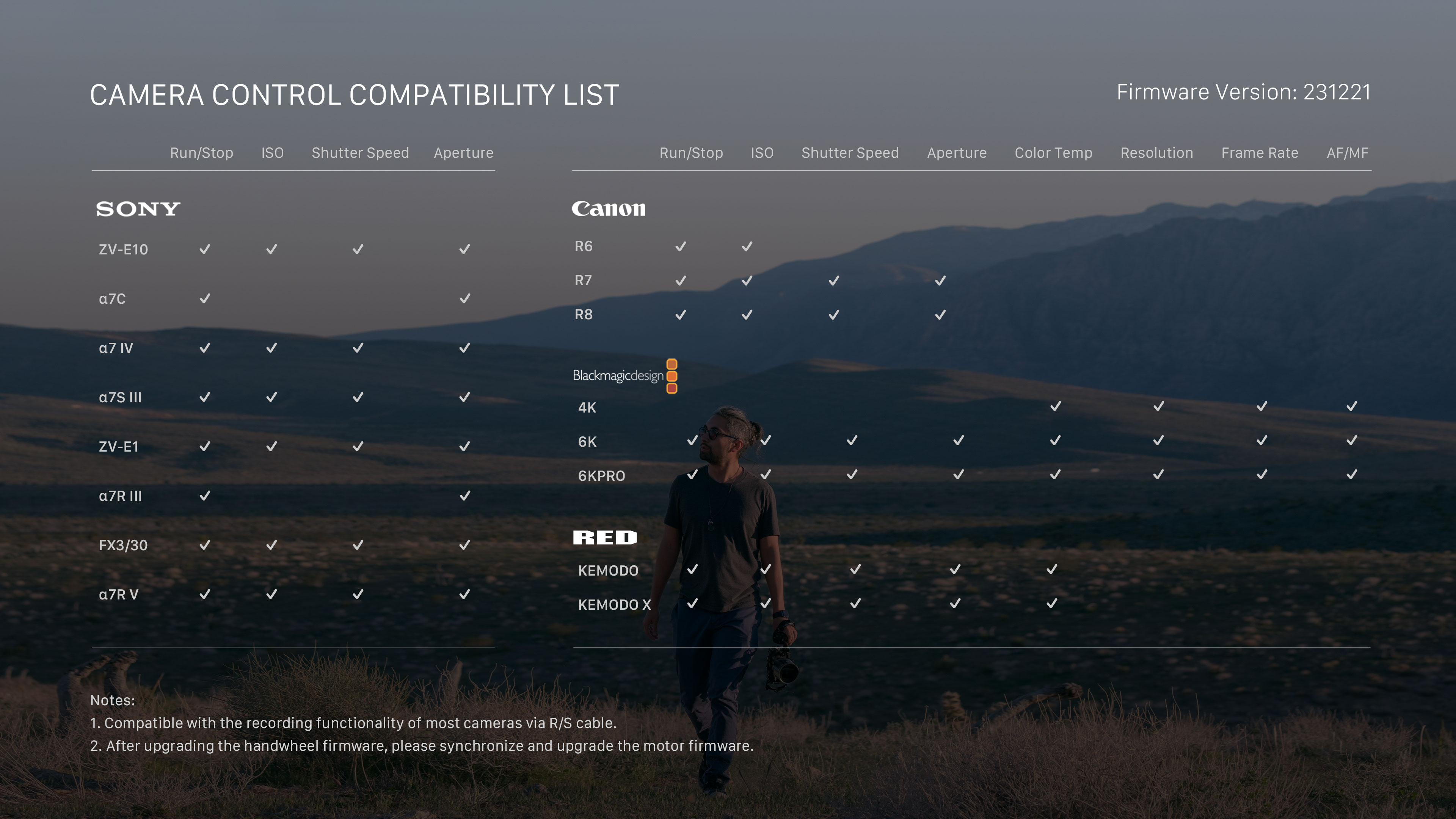



I am a filmmaker based out of DC and I use the nucleus nano control II paired with a nucleus nano II on my Red and Canon cinema cameras. It is amazing
It was a bit dificult because the sarten is a bit small, the setup is easyJet when you Knowles the way, but you must watch a los the videos on Internet because the manual is a bit confuse. At the end I will buy the tem again because is solid and run well with the ficus motor without the nano nucleus. Its simple and useful. Great job.
Thank you for the feedback! Please feel free to reach out to our support team with any questions: support@tilta.com