Descripción
- [ADDED STABILITY] de un Asa Lateral Proporciona Más Flexibilidad en el Manejo y la Manipulación
- [POWER ACCESSORIES] mediante puertos USB-C de 8 V y Micro DC de 12 V
- [START/STOP RECORDING] mediante el Botón de Parada de Marcha y el Cable de Parada de Marcha opcional
- [ROTATABLE] Las opciones de montaje permiten más flexibilidad a la hora de montar tu asa
- [FOCUS CONTROL] Alimenta y controla el Nucleus Nano mediante un cable USB-C a Micro USB opcional
Esta avanzada empuñadura se acopla al lado derecho de las jaulas para cámaras Tiltaing.
Un puerto de batería en la parte inferior del mango te permite utilizar una batería Sony F570 para alimentar el motor Nucleus Nano a través de la salida de alimentación USB-C de 8 V. También hay integrada en la empuñadura una salida de 12 V CC.
Una rueda de dedos incorporada te permite controlar el motor del Nucleus Nano y un botón de marcha/parada te permite controlar la función de inicio/parada de grabación de tu cámara a través de un cable R/S Nucleus-Nano opcional (para cámaras que admitan esta función).
NOTA: El adaptador de tipo V incorpora una roseta estándar Tilta que es compatible con algunas rosetas ARRI, pero no con todas.
















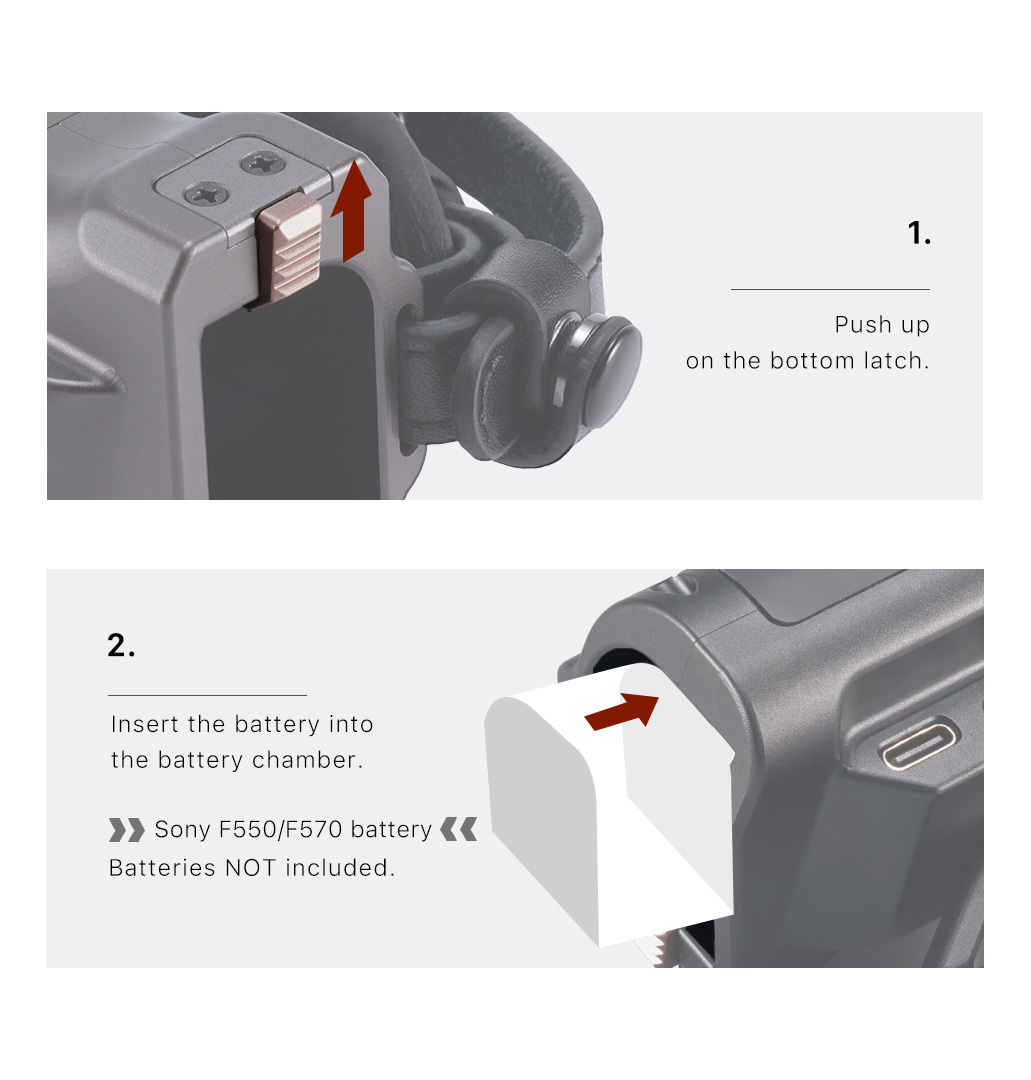

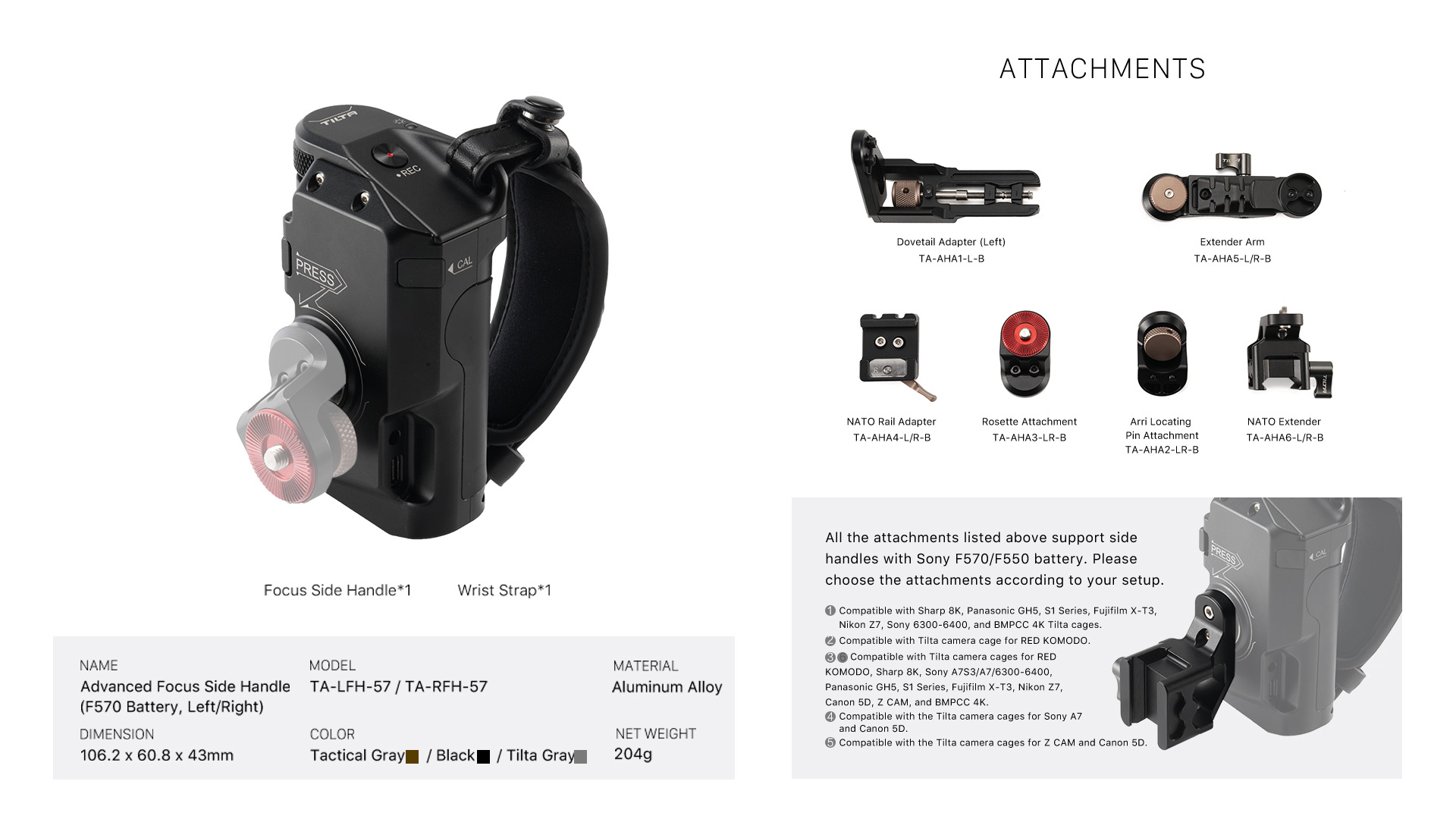

I really love it, but its not perfect. Ideally it needs; a control lock button, bluetooth so I can use it with my DJI RS2 and control the motor. no matter what cable I used it it will not trigger my Canon R5 to run/stop record. So overall a little useless – but almost epic.
The Advanced Side Handle esthetically is a nice compliment to the Sony A7SIII Full Cage, which is one of the reasons why I purchased it.
The PROs is that the Focus Knob works great. The rotate function allows for more quick orientation for ergonomic handheld shots based on angles. The calibration is better than the previous Follow Focus Handle because you only have to calibrate once. The one calibration calibrates the motor with the Lens and the handle with the motor.
The one and only CON is that it kind of gets in it’s own way. The button to rotate the handle and the Calibrate Button seem to be placed in the way of holding the handle, because I hit them all the time inadvertently, which is really annoying. Maybe the issue is that I have big hands that makes this an inconvenience. I have to learn to hold the side handle in such a way where I don’t hit the buttons inadvertently, which maybe a design flaw in my opinion.