Description
- [FOCUS IRIS ZOOM] via the FIZ or Left and Right Hand Grips
- [PRECISE FOCUS] via Marking Discs, A-B Limits, and Electronic Focus Marking
- [NO MDR NEEDED] Wirelessly Control the Motors Up to 1000 Feet
- [RUN STOP CAPABLE] via the REC Button on the FIZ/Hand Grips and Optional Run Stop Cables
- [COMPATIBLE] with Most Cinema Lenses via the Motor's 0.8 Gear Pitch or Included Gear Rings
The Nucleus-M is a revolutionary and highly customizable 3-channel wireless lens control system.
It allows you to have full control of focus, iris, and zoom on either the FIZ hand unit or between the two wireless hand grips. You can even split control of the channels between the hand unit and wireless hand grips as you see fit with the push of a button.
The wireless range of both the hand unit and hand grips is 1,000 feet.
The hand grips can be attached to the included rosette mounts for handheld operation and can also be attached to top bar-based gimbals with the included Nucleus-M Hand Grip to Gimbal Adapters or to ring-based gimbals with the optional Nucleus-M Hand Grip Universal Gimbal Ring Adapters.
Each motor has its own built-in motor drive that communicates directly with the hand unit and hand grips. This negates the need to mount a separate MDR to your rig, allowing for a more compact camera setup and a quicker setup time.
Simply set the motors and hand unit/hand grips to the same channel and you will have full control.
The motors allow for automatic calibration of the lens as well as manual calibration if you are using lenses that don’t have hard end stops at close focus and infinity.
The motors are designed to clamp onto 19mm or 15mm rods (with the included rod bushings). This clamp-on design allows you to easily attach and detach the motors without needing to remove any other accessory from your setup.
Every motor has a 0.8 mod, 35 tooth, 32 pitch gear attached, which is the standard gear size for cinema lenses. The torque of the Nucleus-M Motor at 14.8V is 2.5N·m
To power the motors, only one power port on your camera rig needs to be used. Simply plug the P-tap power cable into one of the motors and then daisy chain power to the rest of the motors with the short 7-pin to 7-pin cables.
The motors can be powered through a power source that has a voltage output ranging from 7.2V-24V.
The hand unit and hand grips are each powered with two 18650 rechargeable batteries (batteries NOT included). When fully charged, the batteries in the hand grips last up to 2 days, while in the hand unit they last up to 10 hours.
Remote start/stop is possible by plugging a compatible Nucleus-M R/S cable into the open 7-pin port of a motor. This then gives you R/S capabilities through the hand unit and/or the handles.
** PLEASE NOTE: The R/S cables we offer for our wooden handles ARE NOT compatible with the Nucleus-M since the engineering and pin configurations are completely different. Using the wooden handle R/S cables are not safe to use with the Nucleus-M.
Only use cables that have been developed by us exclusively for the Nucleus-M system.
























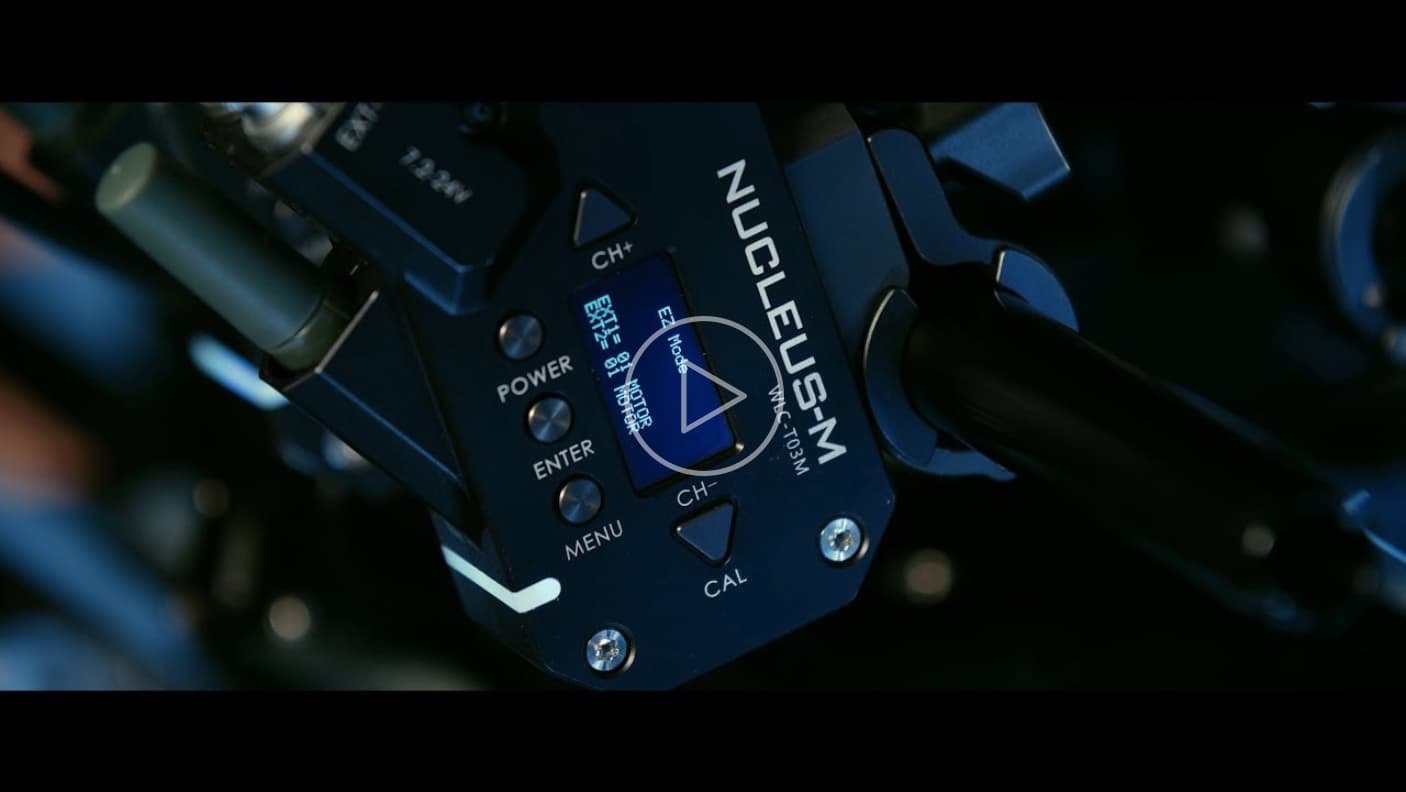
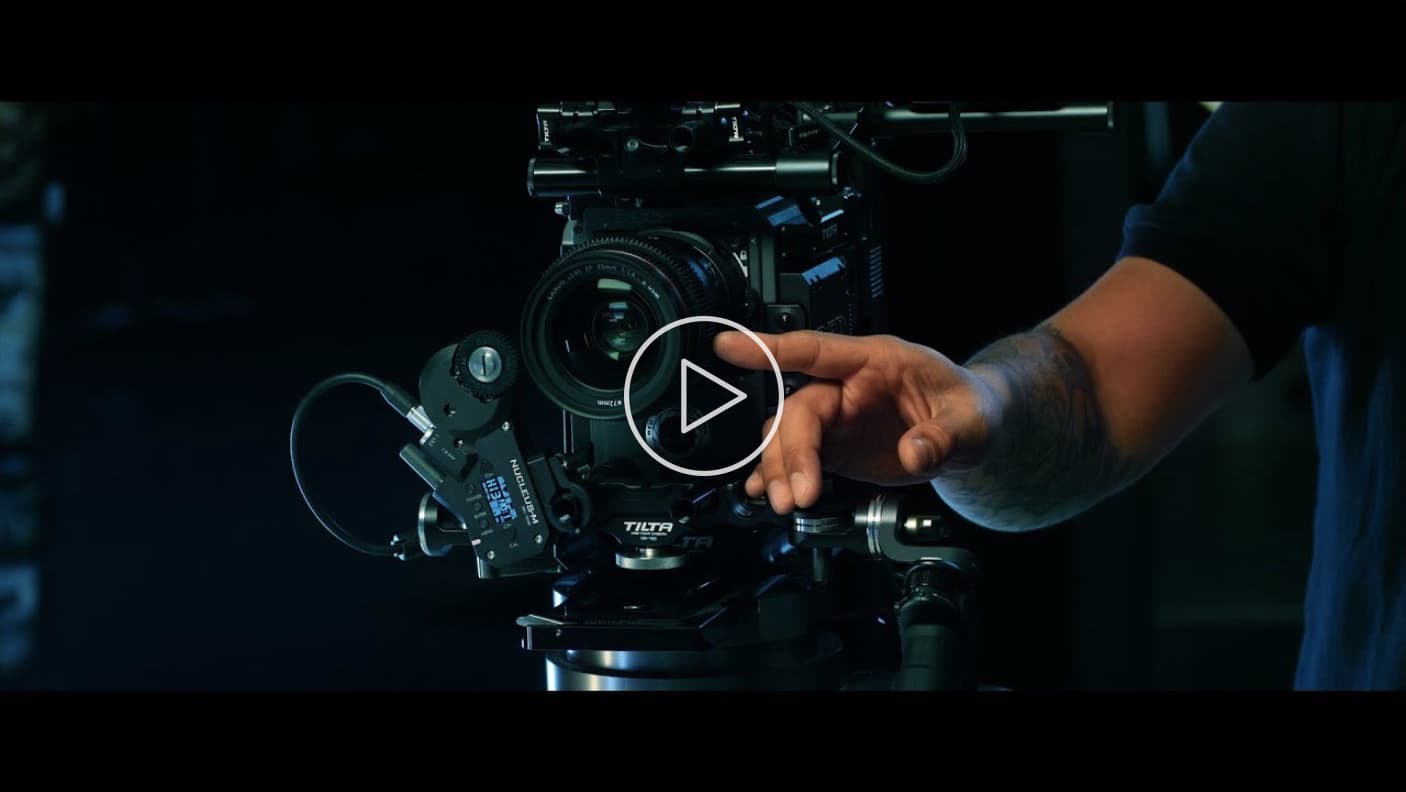
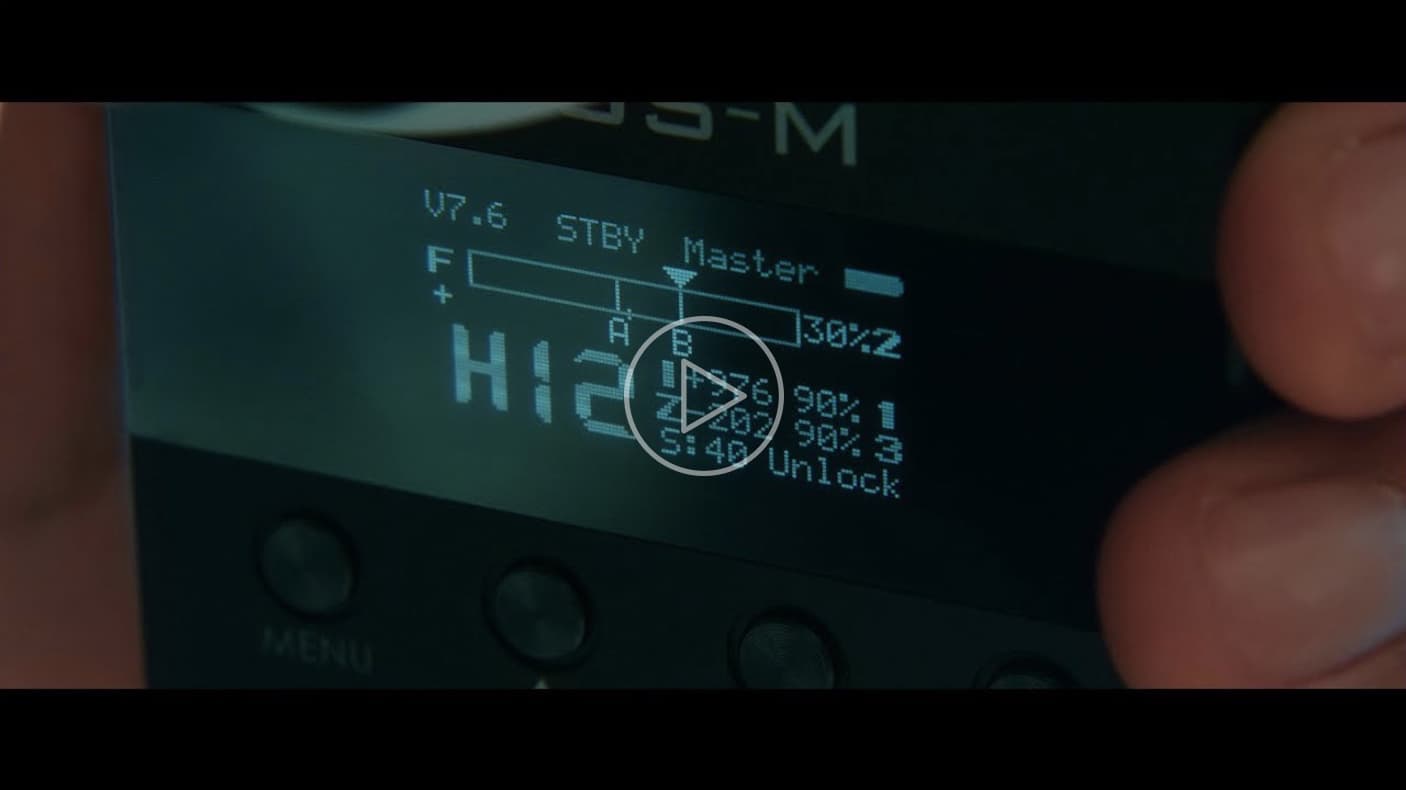
















In its price range the Nucleus M is unmatched. Not only in amateur projects but with large productions it has performed just as expected.
Very satisfied, big difference to the nucleus nano
Ive used this wireless system so many times and I have never had any problems with it. Great equipment for the price. Very sturdy and responsive
Excellent product and service. Easy tracking and came when it said it would!
First of all I have to thank Tilta for being so quick and so on it. Products works amazing. I am very happy with it all! It was also my first time ordering overseas and from Tilta . But you put me as ease so I salute you!